Implementing a new software can become very time-consuming and expensive, that's why it's crucial to create an implementation plan before the process starts. With a properly developed plan in place, you can avoid making bad decisions, ensure the correct people are involved in the implementation and configure the system correctly. In this blog we will go through the 5 steps you should follow for a successful software implementation and why farmerswife is the best choice for your business. Feel free to add them to your implementation plan!
Why do you need a software implementation plan?
After the decision is made to implement a new software product, we must make sure that the software implementation processes is a smooth and structured process and that all key users are getting involved, to minimize the risk of rejection.
While the main concern may be to achieve a business alignment from the organizational view, it also requires work to get acceptance from the future users.
Below we outline the main software implementation steps of farmerswife. These steps can be completed in different ways according to the desired method:
Parallel - the new resource scheduler software is implemented parallel to an existing system and will be replacing the existing system at a certain point.
Phased - the new system will replace an existing system gradually and in smaller steps.
Pilot - a pilot group will be using the setup before, then switching to the live system.
Direct - the new software is directly going live without phasing out the old system.
5 steps to create a successful software implementation plan
1. Preparation and Planning
Good software implementation planning is very important for the successful implementation of a new business software. Goals should be determined along with the objectives the new systems needs to fulfil. Our team of experienced Product Specialists will guide you in this initial step.
2. Knowledge Transfer
Implementing a new system can also be an opportunity to study and review current workflows, as well as implementing new processes that will be identified during this period. The more detailed the practices and business processes are described, the better we will be able to understand and help tailor the database setup to these needs.
In addition to a workflow analysis it is useful for the Product Specialists to understand the rate structure and services that are offered by the the client, review price lists and rate cards. Depending on the different modules that are going to be used from our production budgeting software (such as Budgeting/Quoting, Invoicing), details and examples of quotations, invoices, reports are useful to setup and comply the objectives.
Together with the client we'll setup a call to review the information and discuss how to best setup the database.
3. Database Configuration and Installation/Setup
Depending on the purchase model we'll either send all the information and installer for local installation or we'll prep your cloud hosted system and send login information.
After installing the farmerswife Server and Client application it is time to set up the database with Users, Equipment, Machines, Contacts, Rates etc. Ideally you get your hands on the system as soon as possible, to be closely involved in the object setup and further configurations. This is usually done as 1-1 sessions with your Project Manager, followed by specific tasks for you to continue with until the next session.
4. Implementation and Workshop/Training
Software on-boarding is technically speaking the phase where users are being trained in successfully using the new software. It is also to guide through the implementation and supporting all users every step of the way.
Once the basic workflows have been discussed it's time to get together for an implementation workshop. Whether we're going to do this online, onsite or offsite, ideally most of the setup has been done before the workshop takes place so we can focus on the actual functionality of the system practicing the established daily workflows and making smaller adjustments which come up during that training. Ideally the main workflow changes have been discussed beforehand.
5. Post training follow-up
After the workshop and defined go-live date our product specialists are in close touch to make sure you have a smooth start in using farmerswife. We'll setup goals, milestones and regular follow up meetings until you're fully up and running.
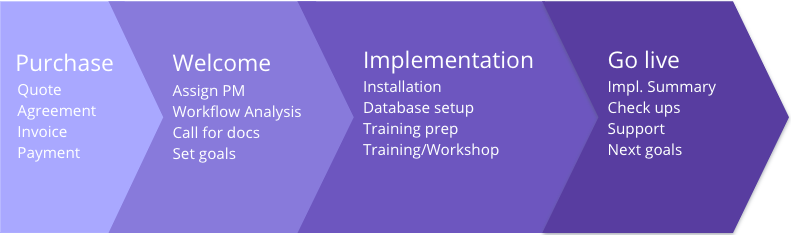
Conclusion
Please let us know if you have any questions on the above! We love to help you setup your farmerswife system just the way you need it!
We at the farmerswife support team are happy to help you with any questions you might have. We are just an email or a phone call away, don't hesitate to contact us!
Want to learn more about farmerswife? Check out our upcoming Webinars!