Post-production is where all the ideas, footage, and creative decisions finally converge. But it’s also where tight deadlines, shifting priorities, and endless revision cycles can easily derail a project. When schedules slip, teams often end up sacrificing either speed or quality, and sometimes both.
With the right post-production schedule, however, you don’t have to choose. This article breaks down the full workflow, identifies the real challenges you’re likely to encounter, and offers practical steps, complete with a simple template approach and role-based advice, to help you organize your team, streamline tasks, and deliver high-quality work on time.
What is a post production process?
A post-production process includes every step required to transform raw footage into a finished project. While each workflow varies depending on the project type, film, branded content, documentary, animation, the backbone of post-production typically includes:
- Editorial
Editors assemble the story, refine pacing, and collaborate with directors on narrative flow. This phase shapes the emotional backbone of your project. - Sound editing and design
Teams clean dialogue, build soundscapes, add Foley, and prepare tracks for the final mix. - VFX and motion graphics
From subtle retouching to full CGI sequences, VFX artists work on shots that enhance visuals or storytelling. - Color grading
Colorists balance and stylize footage to create a cohesive visual tone across the project. - Audio mix
The mix blends music, dialogue, effects, and atmospheres into a polished, cinematic soundscape. - Mastering and delivery
Final exports, captions, color space conversions, broadcast masters, and required delivery specs.
These phases rarely happen in a straight line. This is why a well-structured schedule matters: it maps out the relationships between tasks, highlights dependencies, and ensures nothing is overlooked. Many teams use post production software to support this process, helping them track responsibilities, manage resources, and coordinate feedback across departments—especially when several phases are happening at once.
What is a post production schedule?
A post-production schedule is a strategic, dependency-aware plan that outlines the timeline, responsibilities, and sequencing of tasks needed to bring a project from offline edit to final delivery. Unlike a simple calendar, where tasks are listed by date without context, a post-production schedule connects every phase through logic, ownership, and workflow visibility.
A true schedule includes:
-
Dependency-based bookings, where each booking follows the natural order of the workflow (e.g., color sessions only start after picture lock; mix bookings happen once the near-final edit is ready).
-
Clearly assigned booking owners, so every booking has a responsible editor, artist, mixer, or producer attached to it.
-
Defined milestones that signal major transitions in the workflow—like rough cut, fine cut, picture lock, VFX turnover, mix lock, or final delivery.
-
Structured approval windows, giving reviewers a clear timeframe to leave notes and preventing delays caused by slow feedback.
-
Resource visibility, ensuring you know when rooms, equipment, freelancers, or internal teams are available before booking them.
-
Parallel bookings across departments when possible—like starting VFX on approved shots while editorial continues elsewhere.
-
Built-in buffer time around bookings to accommodate revisions, unexpected changes, or additional review rounds.
-
Quality control checkpoints at important stages to verify technical and creative accuracy before moving into the next phase of the pipeline.
Where a basic calendar simply logs dates, a post-production schedule actively safeguards creative quality. It does this by structuring the process around realistic expectations, preventing bottlenecks, protecting revision time, and minimizing rushed, last-minute decision-making.
For teams working in fast-paced environments, especially in production scheduling for filmmakers, where multiple deliverables and overlapping phases are the norm, this kind of schedule is essential. It ensures that every department has what it needs when it needs it, enabling a smoother workflow and a stronger final product.
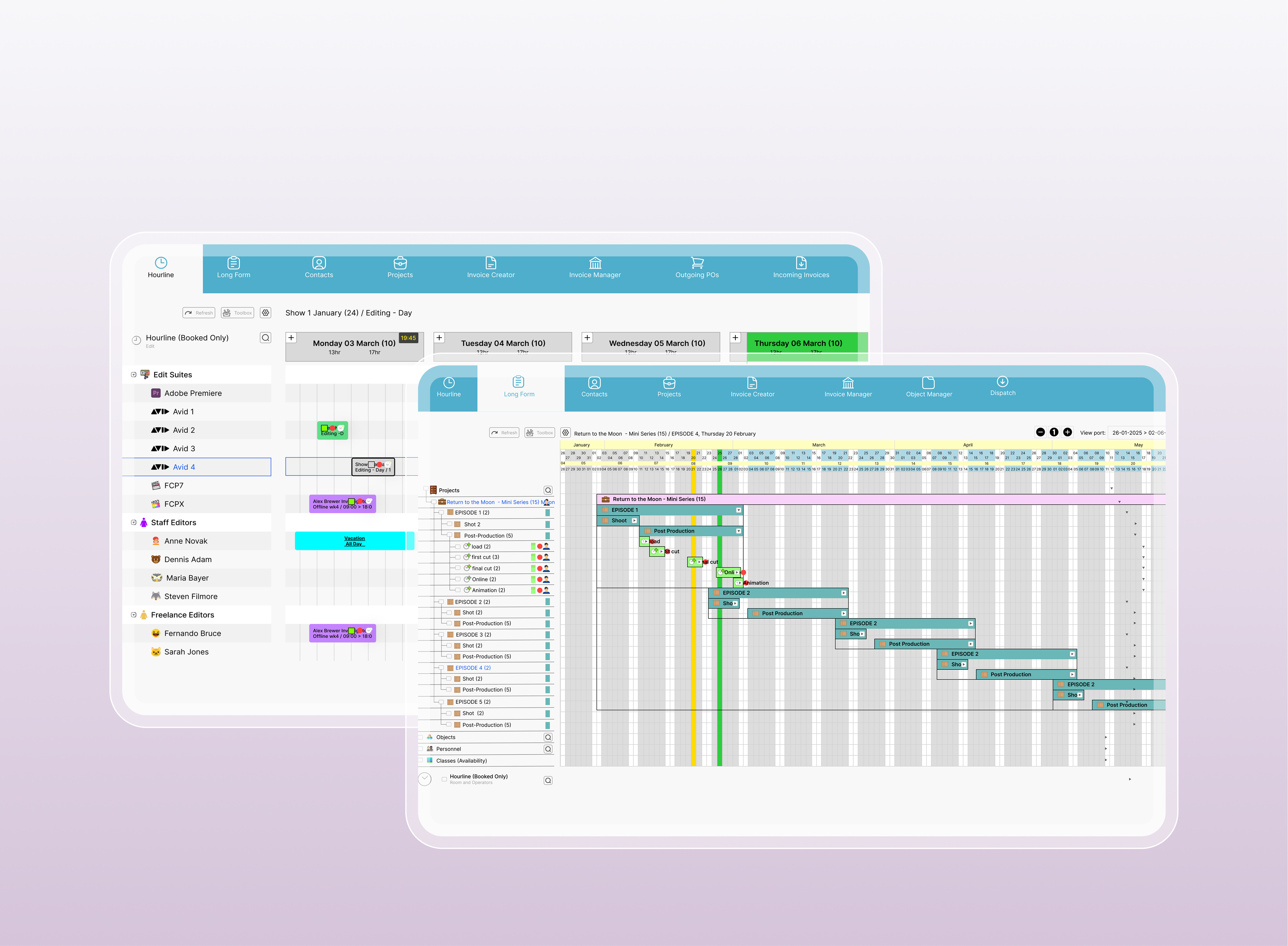
Challenges and considerations in post-production scheduling
Even the best-laid schedules can run into roadblocks. Recognizing these challenges early helps you build realistic expectations and avoid the bottlenecks most teams face.
-
Balancing creative flexibility with tight deadlines
Creative work rarely fits into rigid timelines. Editorial may need extra time to refine a cut, VFX may iterate through versions, and sound might need another pass once notes come in.
But deadlines don’t move.This creates constant tension between giving teams enough space to explore ideas and keeping bookings on track.
Tools that offer flexible booking adjustments, clear version tracking, and accurate time reports help teams adapt without losing sight of the bigger timeline, key elements of effective project management for creatives, where structure and creativity have to coexist smoothly.
-
Resource allocation & conflicts
Post-production often requires coordinating dozens of resources; edit suites, color rooms, mix stages, freelancers, gear, and internal teams. When multiple projects overlap, availability quickly becomes one of the biggest pain points. Without proper visibility, double bookings, last-minute room swaps, and unclear allocations can derail an entire day.
Strong resource scheduling practices, especially those that provide real-time availability, clear room bookings, and shared updates across all users, help teams stay ahead of conflicts before they happen and keep the workflow running smoothly.
.png?width=1975&height=1761&name=Screenshot%202025-11-20%20at%2011.09.55%20(2).png)
-
Managing dependencies between tasks
Many post-production stages can only begin once previous work is complete. Picture needs to lock before color is booked. Approved VFX shots need to turn over before final conform. Sound can’t mix until the timeline stabilizes.
When one booking slips, everything downstream gets affected.
Dependency-based scheduling, visual timeline overviews, and linked bookings help teams immediately see which resources and phases will be impacted, making it easier to adjust the plan without causing chaos.
-
Communication gaps & delayed approvals
One of the biggest causes of slowdowns is unclear or late communication. Missing notes, scattered email threads, or remote teams working across time zones often delay approvals and lead to unnecessary rework. When feedback arrives late, bookings stall, rooms sit idle, or entire departments rush to catch up.
Clear approval flows, shared project notes, and centralized communication around bookings keep everyone aligned. Many teams use dedicated collaboration tools, farmerswife also offers Cirkus for this purpose, to keep conversations, updates, and approvals in one place so decisions land on time.

Best steps for efficient post-production scheduling
By applying these steps, your team can build a schedule that optimizes both time and creative flexibility, even when deadlines are tight and multiple projects overlap.
Plan post-production during pre-production
Post runs far smoother when key people are looped in from the very beginning. Early planning helps you:
-
Align on delivery expectations and turnaround times
-
Forecast which rooms, equipment, and resources will be needed
-
Build bookings in advance instead of reacting later
-
Clarify technical requirements (formats, fps, color space)
-
Budget realistically based on actual workload
-
Avoid last-minute surprises that push schedules off track
Bringing editors, VFX leads, sound teams, and post supervisors into pre-production ensures everyone starts aligned and ready to follow a shared plan—one that becomes even easier to execute when supported by workflow automation that keeps steps organized and reduces manual coordination.
Identify the critical path & milestones
The critical path is the sequence of bookings and handovers that directly determine your delivery date. If one of these slips, the entire project shifts.
Common critical milestones include:
-
Offline edit lock
-
VFX turnover
-
Color approval
-
Final audio mix
-
Master export
Identifying these early allows you to set non-negotiable dates, plan buffer time, and communicate clearly when downstream teams can begin. It also makes it easier to create dependencies and structure bookings around the actual workflow.
Time-box feedback loops & approvals
Creative reviews are essential, but if they aren’t controlled, they become one of the biggest sources of delay.
To keep feedback efficient and predictable:
-
Set clear review windows
-
Define who consolidates notes
-
Limit revision rounds where possible
-
Keep communication in one place (e.g., shared notes, approval comments)
-
Log changes so everyone knows what’s been addressed
Time-boxing helps teams stay focused, tracks who has approved what, and keeps bookings moving instead of stalling while waiting for a decision.
Parallelize tasks & maximize overlapping phases
Post-production isn’t a linear pipeline. You can reduce overall delivery time by running certain phases in parallel:
-
VFX can begin on approved hero shots while editorial continues
-
Sound teams can work off rough cuts for design and atmospheres
-
Graphics and titles can be drafted before timings are fully locked
-
Colorists can test looks and workflows before conform
Using overlapping bookings and coordinated schedules keeps every department active instead of waiting on a single phase to finish.
Resource & equipment booking with visibility
Clear visibility over all rooms, people, and equipment is essential. Without it, teams run into problems like:
-
Double-booked editors or freelancers
-
Colorists waiting for a suite that was assumed free
-
Gear allocation confusion
-
Sudden schedule reshuffling when two projects collide
Centralized booking visibility ensures the team always knows:
-
who’s available,
-
what’s already allocated,
-
and where resources are being used.
This minimizes conflicts and keeps the entire post pipeline running smoothly.
.png?width=1767&height=1578&name=Screenshot%202025-10-02%20at%2014.00.15%20(2).png)
Schedule quality control gates at key points
Quality control is far more effective and far less stressful when it happens throughout the process instead of the day before delivery.
Helpful quality control checkpoints include:
-
Technical checks after key exports
-
Creative reviews between rough, fine, and locked cuts
-
VFX shot reviews before batch delivery
-
Color pass approvals
-
Pre-delivery audio and compliance checks
Frequent quality control ensures issues are caught early, not compounded at the end, saving both time and budget.
Seamless post-production scheduling with farmerswife: your key to speed and quality
Post-production will always have its surprises, but a clear schedule and well-coordinated workflow make all the difference. When bookings, resources, and communication are aligned, the entire process becomes calmer, smoother, and far more enjoyable for everyone involved.
Tools like farmerswife simply support that rhythm, helping teams stay connected, keep momentum, and focus on the creative decisions that truly shape the final piece.
In the end, great scheduling isn’t about rigid control. It’s about giving your team the space, clarity, and confidence to do their best work. And when that happens, the results speak for themselves.