We are thrilled to release farmerswife 7.0 to all our customers!
This version includes the highly anticipated DARK MODE 🕶️
and takes our Collaboration with Cirkus to the next level ![]()
Also for those of you who still love to print on paper - you will find direct PRINTING is back 🖨️
Going Dark
With the release of farmerswife version 7.0, comes dark mode. If you are working late at night, in a low-light grading suite, or just want to reduce eye strain - try switching to the new dark theme! Find the setting in Toolbox > Display Settings.

Collaboration at another level 
We understand the importance of collaboration and streamlining workflows. That's why we've been working tirelessly to enhance the features supported when combining farmerswife with our collaboration tool - Cirkus.
With Personnel and Task Booking integration now in place you can show your full schedule to your Cirkus users.
You can also take advantage of Cirkus Task Management features, by syncing your farmerswife Bookings to Cirkus Tasks, and help your operators to get work done.
Keep reading for more information on all these new features, and how to configure them to best suit your workflows!
Sync Mode 
You can now decide what information to sync with the new "Sync Mode" option that controls which direction data is synced - from farmerswife to Cirkus, from Cirkus to farmerswife, or both ways!
Configure this independently for Projects, Bookings, Time Reports and/or Personnel Bookings. E.g. Sync your Bookings from farmerswife to Cirkus (but prevent new Bookings coming from Cirkus to farmerswife), and still allow Time Reports to be completed on farmerswife bookings directly from Cirkus.
Sync multiple Projects to Cirkus at once by selecting one or more Projects, right-click and select "Cirkus > Add To Cirkus". At the same time you can select which Project Template should be used for these new Cirkus Projects.
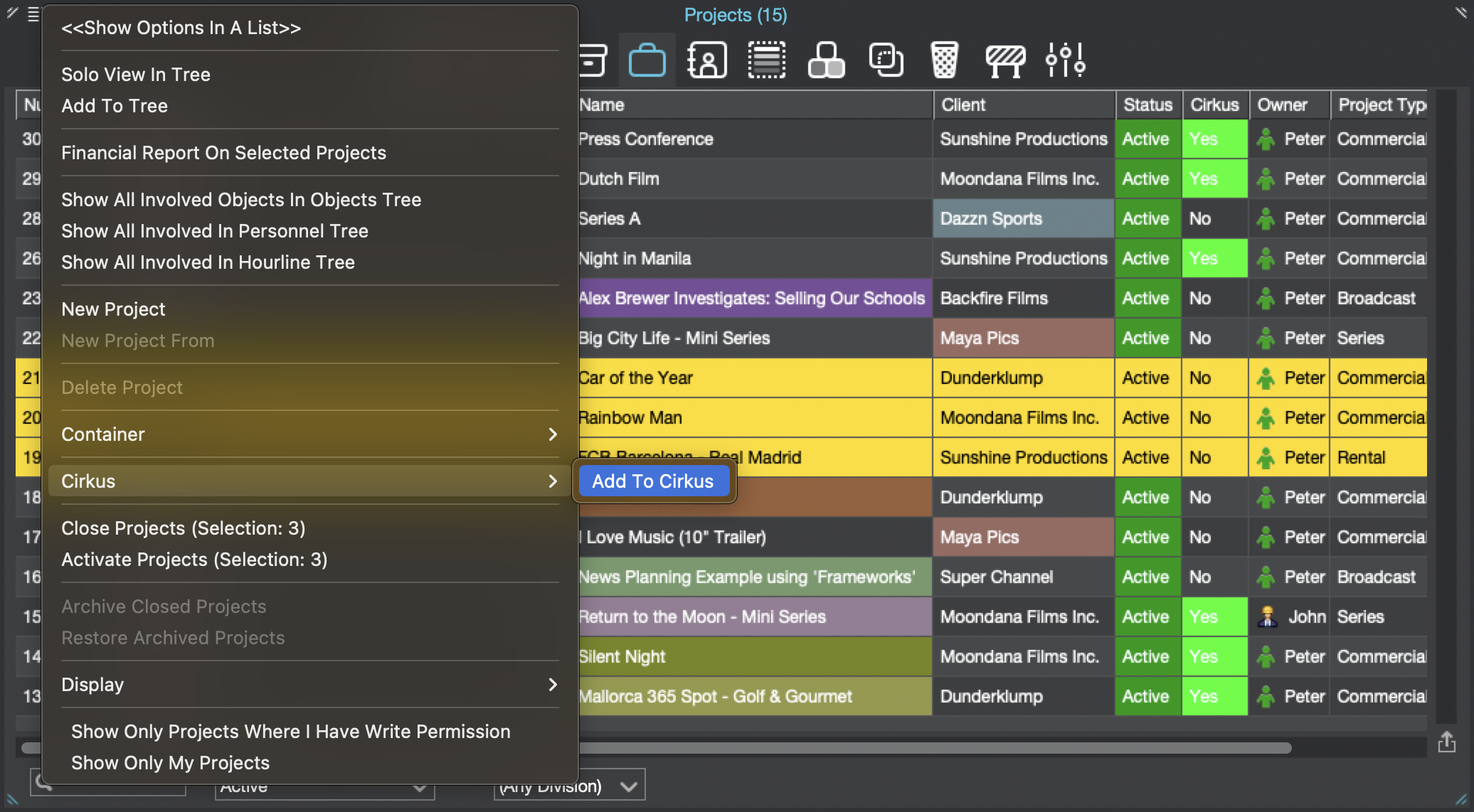
In previous versions, the API key "sync user" was noted as the creator of Projects in Cirkus. Now the user who activates the sync on the farmerswife Project will be considered as the creator. Cirkus also automatically adds this creator as a member of the Project, which facilitates the required access.
Sync farmerswife bookings to Cirkus Tasks!
With the latest release, Cirkus 1.84 has similar scheduling capabilities on Tasks as on Bookings. This means that farmerswife can now be configured to sync Bookings to Cirkus Tasks, making it even more convenient to keep track of your tasks and projects. You can easily set this up in the fw Client app's Toolbox > Settings > Cirkus (v2) > By Default Sync Bookings To: (Cirkus Bookings / Cirkus Tasks), and even add exceptions to the default behavior using the "Sync To Cirkus Tasks/Bookings" setting. So, whether you prefer to sync to Cirkus Bookings or Tasks, this feature has you covered.
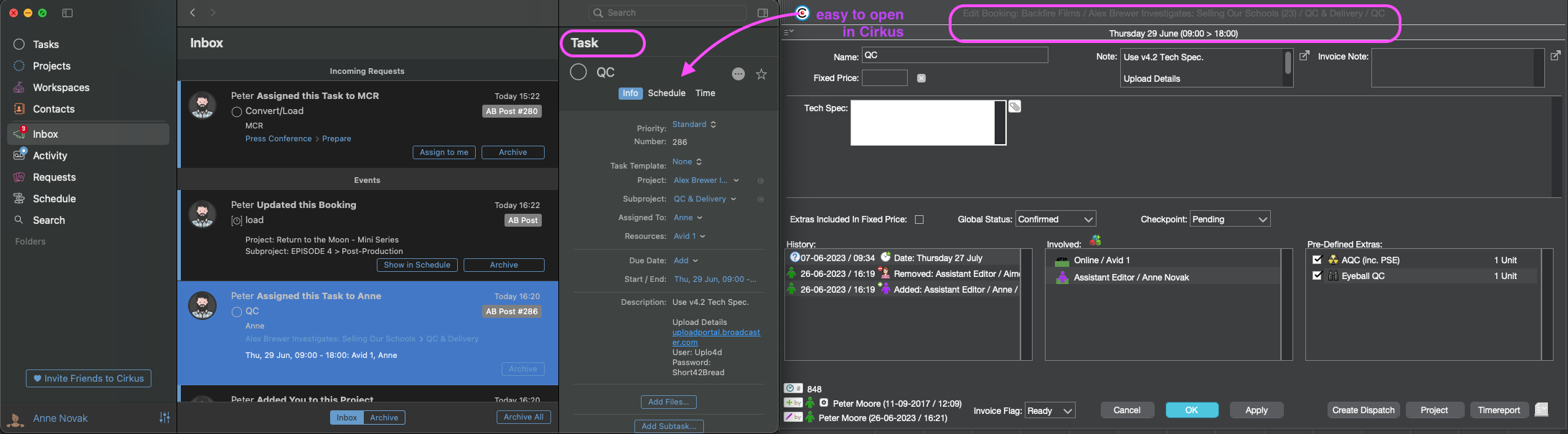
Sync Task Bookings and Personnel Events, Classes and Roles
Personnel Events in farmerswife can now be synced to Personnel Bookings in Cirkus, and vice versa. It's a full two-way sync just like the Bookings sync.
Any Task Bookings created in farmerswife will become a standard Booking in the Cirkus Workspace, just without any Projects attached. And similarly, any Cirkus Bookings that don't have any Projects attached will become Task Bookings in farmerswife. Note: this feature is default off and must be activated through Toolbox > Settings > Cirkus (v2) > Sync Task Bookings and it it won't be available unless Booking Sync is also enabled.
In previous versions, when booking an Object Class in farmerswife, the sync would automatically map it to a Resource in Cirkus based on its name. However, with the latest release, you can now choose to map it to a Role instead. This can be easily controlled through the "Map Classes To" setting in the fw Client app's Toolbox > Settings > Cirkus (v2). While the default for existing integrations is to continue mapping Classes to Resources, new integrations will automatically map them to Roles.
Easily access a Cirkus Booking from farmerswife
If a Booking or Personnel Event is synced to 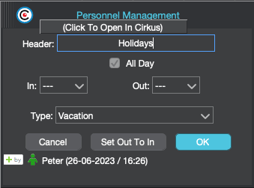 Cirkus, it now has a Cirkus icon in the upper-left corner of the Booking, Time Report and Personnel Event windows. Clicking it will open the corresponding Cirkus Booking.
Cirkus, it now has a Cirkus icon in the upper-left corner of the Booking, Time Report and Personnel Event windows. Clicking it will open the corresponding Cirkus Booking.
Sync Bookings with a certain Status
We added new setting called "Sync Bookings With Status". Only Bookings with any of the selected statuses will be synced from farmerswife to Cirkus. This can be useful e.g. if you want to wait to "publish" Preliminary or Planning Bookings until they're confirmed. (If no statuses are selected here, it will sync all Bookings regardless of their status.)
Now back to the farmerswife desktop application, with:
Enhanced Project Search
This latest release takes our Project Search (a.k.a. Advanced Project Search) to a new level, making it even easier for you to find what you need.
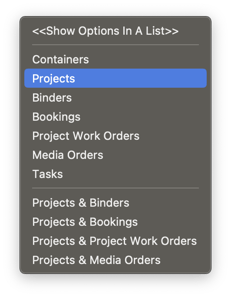
With the single dropdown "Filter From" you can now easily filter by Container, Project, Binders and Projects & Binders.
Then customize the column view with the "Edit View" option that now contains more columns for Containers (Custom Fields), Projects (Cancelled Note), Binders (all main fields and Custom Fields) and Bookings (new columns for "Binder" and "Sub-Binder").
The "Load View" option allows you to quickly load a saved view from another User, which is incredibly useful for collaborating on projects with team members. Whether you need to access a specific view that a colleague has created or you want to share a customized view with someone else, this feature makes it simple and seamless.
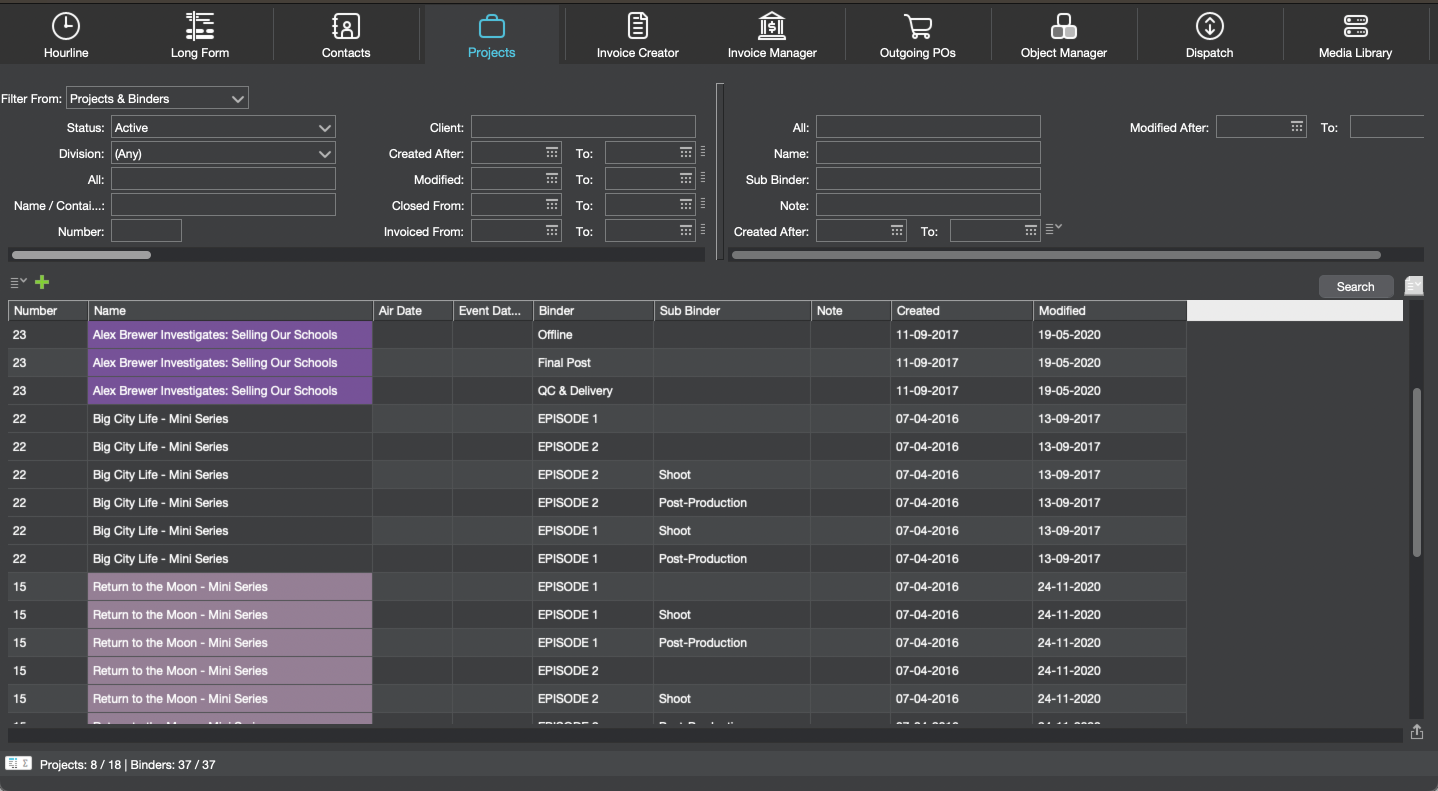
All about Binders
Ever heard of Binders? Or wondered why and what this "No/New Binder" pop-up means when creating a Booking? Read more here about the use of Binders in farmerswife!
Already using Binders? Then read on for more about our latest additions:
- "Highlight Binder Bookings" to keep all Bookings in a Binder highlighted in the Hourline and Object Tree: via Booking menu > Binder
This great new features allows you to keep all these bookings highlighted while you move and retime them!
You can even configure the colour of this highlight! Go to Toolbox > Settings > Display > "User Highlights Colour"
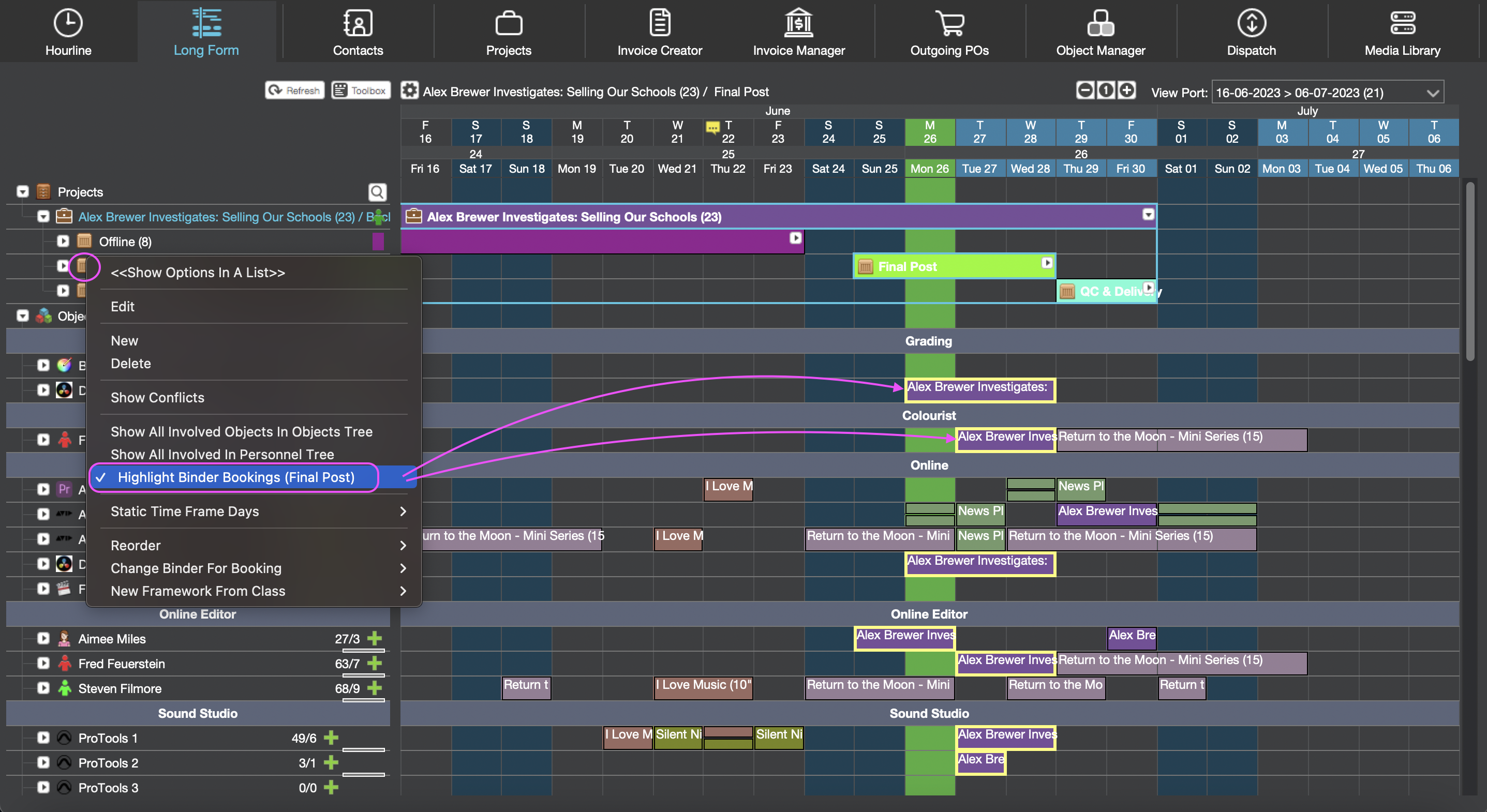
- You can also now opt to "Use Binder Colour" to show the Project Binder colour in the Long Form > Objects Tree, Hourline and Web Client.
- In Budgets you can now see the Binder and Sub-Binder information in the attached Actual row.
What's new in Budgets?
Since version 6.8 you can map Classes and Objects to Budget accounts. Now you can easily create the mapping for this in an import file, to update these Budget account mappings.
If you want to exclude Tax from your Budget Operators that's now also possible.
What's new for your inventory?
Custom fields are a convenient way to e.g. track warranty expiry dates on your inventory. If you set Alarms on Custom Fields with date types for Objects and Projects, you'll now have the added convenience of seeing the corresponding Name/Number, and a button that allows you to quickly open the Modify Object window or Edit Project window. Read more!
The Maintenance Tab in the Toolbox has received a new upgrade, now featuring its own menu. This allows users to easily "Release" one or multiple Maintenance jobs ensuring that Maintenance Bookings can be efficiently closed.
Experience the improved functionality for yourself today! Read more.
Keeping track of Personnel counts
"Allow Manual Offset" to custom Personnel Event Types. This makes it easier to keep track of personnel counts. Learn more about this new feature!
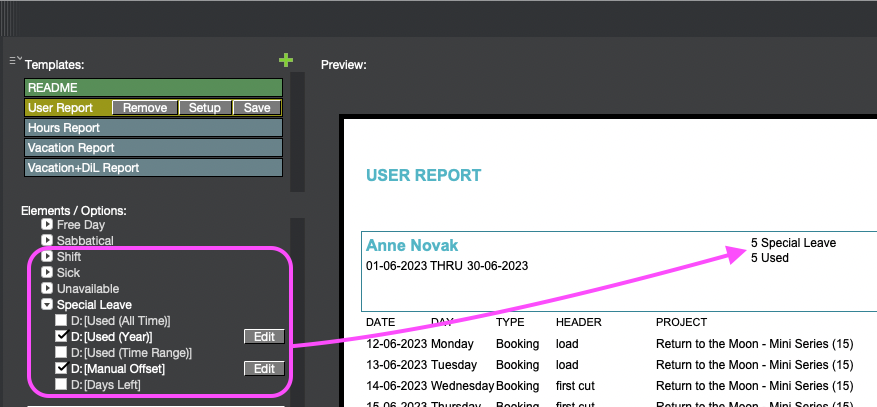
Additionally you can now get totals for "Sick", "Unavailable" and "Custom Event Types" in the "Personnel Event Totals" section in the User Report.
All-in-one Invoicing
Users can now make the most of a bigger invoice editor window. This means that creating and editing invoices is now even clearer, with more space to work with. Plus, with the ability to customize your invoices with QR codes, you can take your invoicing to the next level and easily track and manage your payments.
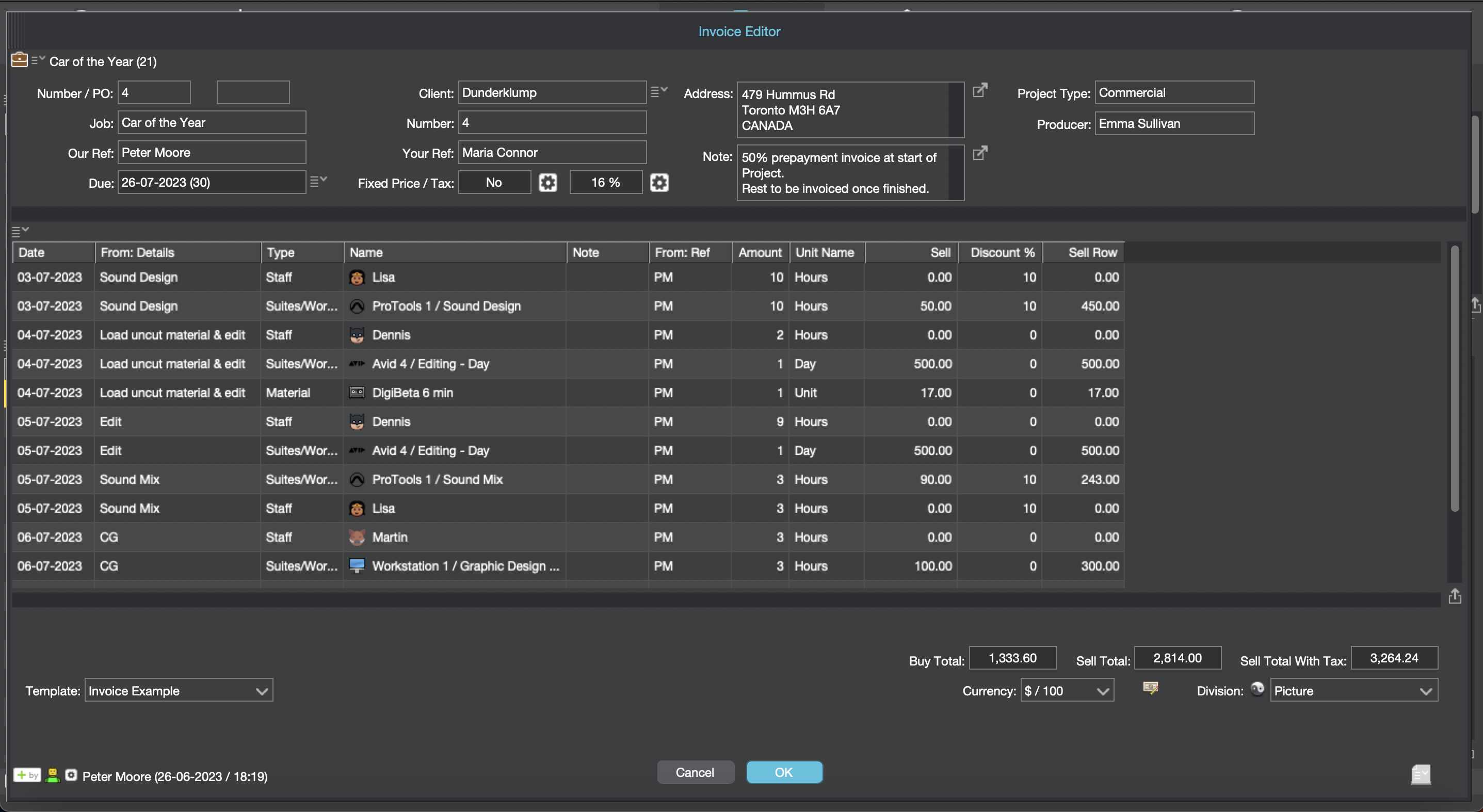
For those who utilize a bookkeeping system that requires Financial Report exports, marking multiple invoices as "Transferred" in the Invoice Manager just got easier. The latest update now supports selecting and marking multiple invoices at once, streamlining the process and saving you time.
What's new in Reports?
For those who prefer the traditional method of printing, the 64-bit app now offers again a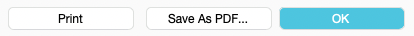 direct "Print" button, allowing you to easily transfer your reports, quotations, or invoices onto paper via your selected printer. This enhancement is sure to please those who prefer a hard copy of their important documents.
direct "Print" button, allowing you to easily transfer your reports, quotations, or invoices onto paper via your selected printer. This enhancement is sure to please those who prefer a hard copy of their important documents.
In the Financial Reports we added the "Time Report Day Note" and "Object Time Report Day Note" form Source Grouping > "Class Booking" and "Involved People" Element trees.
Also you can now use the new "Created By (Full Name)" and "Modified By (Full Name)" in Project and Budget Groupings making it easy to add your "reference" to quotation templates.
Add QR Codes to any report
With this farmerswife release, you can now easily add QR codes to any report using the Print Designer.  This new "QR Code" element type is a great way to add an extra layer of information to your reports, making it easy for clients or colleagues to quickly access additional details or resources. Whether you want to link to a project overview, a budget breakdown, or even a promotional video, adding a QR code to your report is a simple and effective way to enhance your communication and streamline your workflow. So why not give it a try and see how this new feature can take your reporting to the next level?
This new "QR Code" element type is a great way to add an extra layer of information to your reports, making it easy for clients or colleagues to quickly access additional details or resources. Whether you want to link to a project overview, a budget breakdown, or even a promotional video, adding a QR code to your report is a simple and effective way to enhance your communication and streamline your workflow. So why not give it a try and see how this new feature can take your reporting to the next level?
Not forgetting to mention... 📣
Get organized and stay on top of your project timelines with the new feature that allows you to sort Projects in the Long Form > Projects tree by their earliest Booking or Ad-hoc Timereport date.
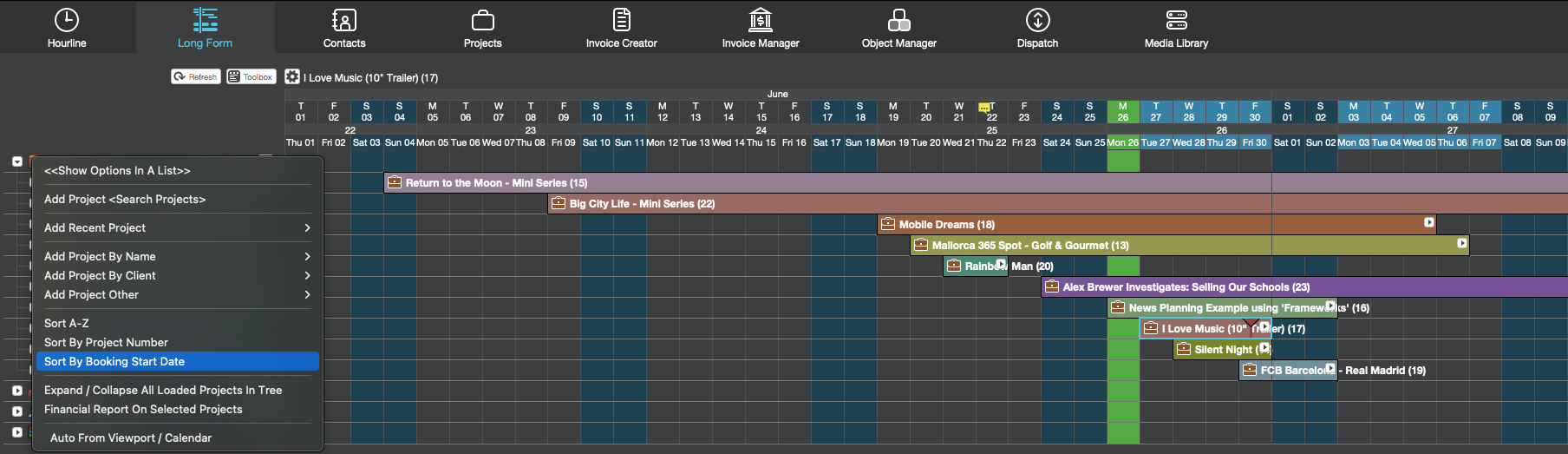
Multiple Currencies $ € ¥ £
We understand that managing finances across different countries and currencies can be a real headache. But, fear not! We are excited to announce that we are currently working on a Multiple Currencies feature that will allow you to seamlessly manage your project financials across different currencies. You will be able to use Object Rates in different currencies or convert them easily to any other currency as needed. Stay tuned for more updates on this exciting new feature that will provide even more functionality and convenience to farmerswife users.
And if you've made it to the end of this blog you are now rewarded with the most important update of all... more icons have been added to the show!
Our Rest API is still growing... check out the Release Notes for all changes or read more in our API documentation.
As an important note for anyone still using older Operating Systems: we no longer provide 32-bit versions of the farmerswife server or client applications. Please get in touch if you need support with this change.
Thanks for reading and we hope you'll enjoy this new version. To you from us with ❤️

