We are very happy to release our Service Pack 2 for version 6.6 of farmerswife!
This Service Pack is addressing issues around PDF printing and font support that were especially affecting Windows users, but it also includes some nice new features that are worth checking out!
Read about our improvements, new features and most important changes below.
Yes! 📣 It's back.... scan equipment with your iOS device camera! ⭐
You'll be delighted to hear that when using the Dispatch module you can now access and use the iOS camera to scan items. When adding new items you will find the camera icon in the top right corner. Just tap on it to start scanning barcodes of items in your farmerswife database. (Don't forget to allow the iOS fw app to access to your device's camera!)
Customize your hideaway
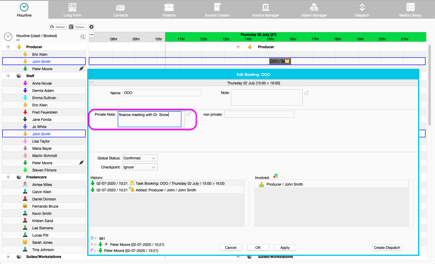
A new little feature was added to the Custom Fields on Tasks and Bookings. With the new "Confidential User" setup, you can grant certain users access to read and edit the field, but "block" others from viewing it. This can be useful if you book for example management meetings and wish to enter some confidential notes into a special "Internal Note" Text field. Read more.
Finding contacts made easy
When creating Custom fields with the type Entry Widget or Text Widget, you can combine it with the option "Finder (Entry/Text Only)". When you start to type a name in the field, farmerswife will look for a matching contact. In previous versions you only had the option to search the whole contact database, but now you can differentiate whether it should look only within Global Contact Names or Companies, Resource Contact Names or Companies or User Names (Full Name) or Company IDs. Read more.
Magic for Time Report Extras
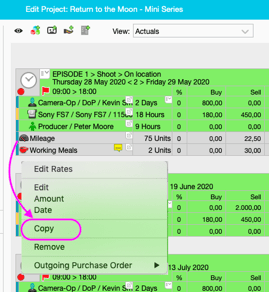
In some workflows you may use a lot of Extras, added either through "Predefined Extras" or by the Artist to the Time Report. In a case where you want to reuse the extras and quickly copy them from one Booking Time Report to another, you can now easily do this by clicking on the Object Icon menu > "Copy". This requires less steps and copies the same price and note.
To paste the selected Extra into another Booking, click on the menu icon of the Booking to which you wish to copy the extras, and select "Paste Copied Extras (x)". Read more.
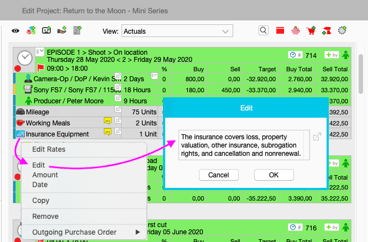 Another addition to Timereport Extras it that you can copy the notes from an Object Custom Field with the label name "Timereport Note" and then edit that text in the Timereported Extra via the Extra's menu in the Timereport window > Edit. Quite useful if you need some standard description and want to edit this on the fly. Read more.
Another addition to Timereport Extras it that you can copy the notes from an Object Custom Field with the label name "Timereport Note" and then edit that text in the Timereported Extra via the Extra's menu in the Timereport window > Edit. Quite useful if you need some standard description and want to edit this on the fly. Read more.
Ready for a clean up?
We’ve made some additions to the Object Import/Export feature for quick updates on rates - including Day based Activities! This is especially useful in Rental environments. Read more.
Add Color to your Media Orders
Now you can create predefined names and colors for Media Order Jobs. This helps you in those situations where you need more visual information about a Media Order Job than was possible with the Statuses (Not Done/In Progress/Done).
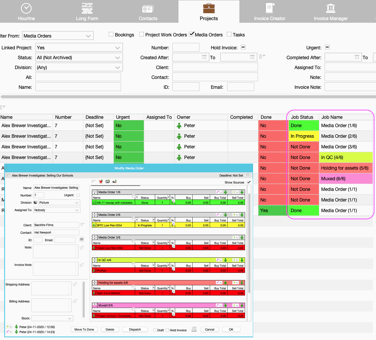
You can then view the individual Media Order Jobs in the Module bar > Projects (a.k.a. "Advanced Project Search") > Filter From: "Media Orders". When adding the "Media Order/Job Name" column to the view, farmerswife automatically displays the search results as a list of Media Order jobs, rather than the Media Order as a whole. If you have a Media Order with 3 Media Order Jobs, the search results will show 3 lines, i.e. one for each Media Order Job. Read more.
A lot of luggage!
With the EMT option you can organise the setup of your equipment with a main object and accessories. Read more on this concept here. In this Service Pack we've added options to the Project and Dispatch report designer to be able to better distinguish what is a "main" object and what is an "accessory". This is useful to create really nice looking checklists and reports for clients. Read more and download a ready-to-use template!
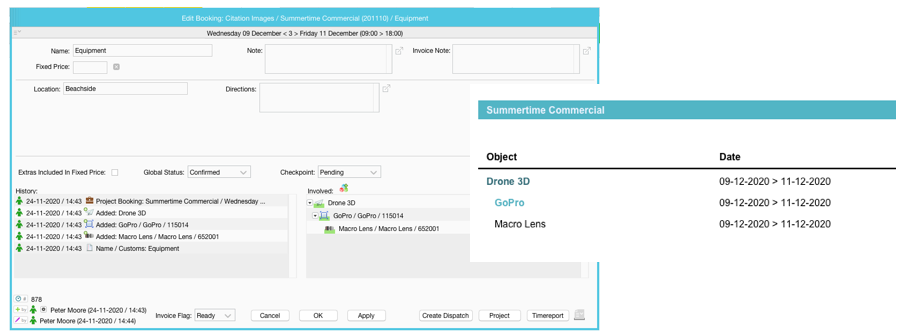
Back to the future! 💸
It's been a feature request for a long time, and we are happy to announce that it is now finally possible to invoice future bookings! We are thrilled this is available for all of you who really needed this. Sounds amazing? It is! 😍
First, you need to enable this in the Server Setup > Financial Tab > Allow Invoicing Future Bookings = Yes. Next, you need to decide WHAT can still be changed on the booking AFTER it has been invoiced: Change Status, Object, Time Report, Booking Time, Dates, Number of Days of the Booking.
These changes can be applied to invoiced Bookings on Active Projects (known as part-invoiced), and also to invoiced Bookings on Closed (Invoiced) Projects. But in this case, you need to re-activate the Project first, and once the changes are applied you can deactivate (close) the Project again. Read more.
PDF printing
With the 64bit app support for MacOS Catalina, we entered a journey deep into PDF printing and font support. This continued after the SP1 release as we still had to respond to new challenges that especially some windows users faced, where the printed PDF would be without content. We hope that we now have been able to cover all the variations. Remember to always first scan fonts if you encounter any PDF related issue. For this Service Pack we also added some "caching" that should speed up the printing process.
SP2 does not yet include "direct" printing to your paper/label devices, but we have it close on the radar! Read more on PDF printing.
We've also re-introduced the nice "multiple selection" in the Print Designer. Now you can multi-select Elements with the "lasso" functionality and by using "cmd+click" on Mac or "ctrl+click" on Windows. This is great when you want to move around multiple elements at the same time on your report.
Ready to connect?
Our API got some attention too. See below a summary of changes and improvements.
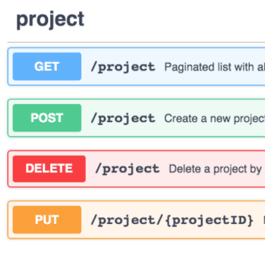
- You can filter Projects by name, case insensitive and accent free.
- We implemented to remove Bookings by using the method DELETE in the "/event" endpoint using the request body: { "bookingID": "idxxxxxxx" }.
- The Project Number is now represented as "string".
- For Bookings/Events it is now possible to filter by data from Booking Custom Fields by using asterisks "*", so it's now possible to search also in multiline fields, e.g: *mysearch* .
- We also added two new "container" endpoints: "POST /container" and "PUT /container/{containerID}" making it possible to create "Project Containers" by using the fw REST API. Once you have created a Container, you need to use the endpoints "POST /project" or "PUT /project" in order to link an existing Project with an existing Container.
- The "swagger.json" documentation file is also updated, and is now on version 0.7, available here.
Virtual Objects Check back as Returned!
If a Dispatch only contained Virtual Objects and this was checked back in, the Check Out status would still show status Dispatched instead of Returned. This happened in the scenario when
- using "Check In From Selected"
- the Check Out was not linked to any project or client
- the Check Out only included Virtual Objects with setting expected to be returned
Now the original Check Out status is set to Returned. ⬇️
A few of our most reported bug 🐞 fixes
- It is now once more possible to Change Project / Media Order / Task Option from the Booking menu on Windows and fw mac32bit client.
- We found and fixed an elusive bug that was wrongly causing Budget cells to freeze and not be editable anymore (it turns out this happened after changing the columns width or moving lines around).
- Fixed grouping of Virtual Objects directly booked or created from Object Classes in Budget Scheduling Mode. If you...
- Added a Virtual Object to an Object Class,
- Added the Object Class to a Budget with a Multiplier > 1,
- Booked the Object Classes in "Scheduling Mode",
- Selected "Yes" in "Allocate Objects For Classes?",
... then the booked Virtual Objects would not be grouped under a common Parent. Now they are. - The "New Binder" pop-up window now appears again - this had disappeared in the fw Client on Windows and the legacy 32bit fw Client on Mac...
- Long binder lists - the full list is now back on all platforms! We are very sorry for the Windows users who had lost this feature for a while.
- Fixed a bug on Windows that did not allow to attach or edit containers.
The little things...
...should not be unmentioned. You know you can always read about all the nice stuff we added (including all nice bug fixes) in our Release Notes... but here are a few small highlights:
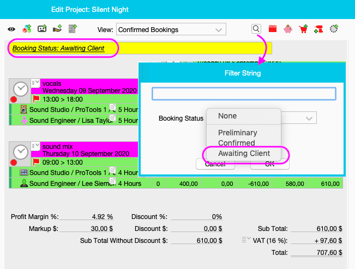 You can now filter by "Booking Global Status" in the Edit Project window. Read more. It was already possible to filter Bookings by a certain string of characters on the Edit Project window > magnifying glass icon "Filter String". 🔎 The newly added option allows to also filter by "Booking Global Status", i.e. the different Booking Statuses that you can customize. Yeah!
You can now filter by "Booking Global Status" in the Edit Project window. Read more. It was already possible to filter Bookings by a certain string of characters on the Edit Project window > magnifying glass icon "Filter String". 🔎 The newly added option allows to also filter by "Booking Global Status", i.e. the different Booking Statuses that you can customize. Yeah!
- EMT - It's now possible to Split a multi-day Booking that has already been dispatched! 🚚 Very useful if you have multiple long bookings over several months, and you want to create monthly invoices.
- And you can now also password protect the "unlink" option where Check Outs are linked to Bookings.
For the full list of changes in this version take a look at the Release Notes.
Contact us!
We at the farmerswife support team are happy to help you with any questions you might have. We are just an email or a phone call away! We’re also always interested in feedback, so let us know your thoughts
Want to learn more about farmerswife? Check out our upcoming Webinars!

