
As a farmerswife fan you should be pleased to know that that we worked hard on making version 6.4 a more stable version stuffed with nice new features, fixes and improvements. Read below to learn more about better Shared Hourline Views, new security options, the Project "Save" button, how to quick link bookings to budgets, new additions to our Cirkus Integration and more.
In the release of version 6.4 you’ll find:
- 7 HOT Features
- 20 Features
- 4 Other changes
- 17 Bug fixes
Sharing is caring!
Check out the refactored Hourline views.
Since the implementation of Shared Hourline views, this has been a favorite feature among many of our clients. The feature allows you to create an Hourline view and by ticking the “Shared” box when saving the selection you make the view available to all other advanced and (!) web users.
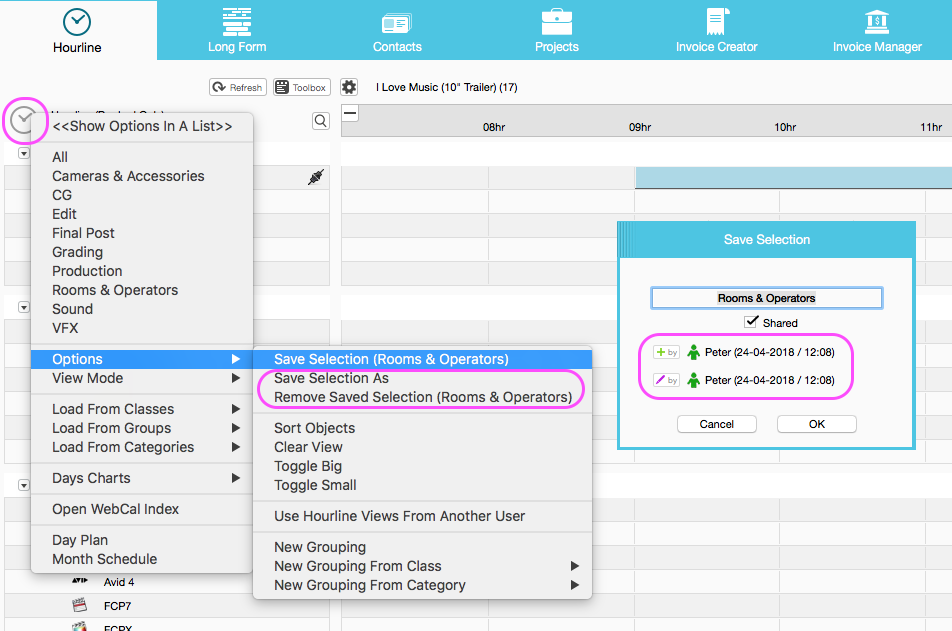 However when copying users or copying views from other users the shared views would result in unwanted behaviour and also some users would share views that rather should not be shared/deleted. And sometimes the views would not update immediately as users expect.
However when copying users or copying views from other users the shared views would result in unwanted behaviour and also some users would share views that rather should not be shared/deleted. And sometimes the views would not update immediately as users expect.
So we've not only added two new user permissions to control if a user can create/edit/delete all shared views, only own views or none at all but also did some clean up. Users can now have a non-shared Hourline view with the same name as a shared Hourline view without any conflict.
Also the name of the loaded saved hourline View is now displayed at the top of the Hourline view and you can see in the "Save selection" and "Save selection as" windows the "Created by" and "Modified by" information: user name, date and time. Happy Sharing!
Working with multiple active budgets?
Attach your actuals easily!
If you have more than one active budget it's now easy to instantly select an active Budget when creating a Booking. Based on the predefined rules for attaching the "Actuals" to the Budget, they will be immediately attached to the selected Budget. So you can save that time later for a nice cup of coffee!
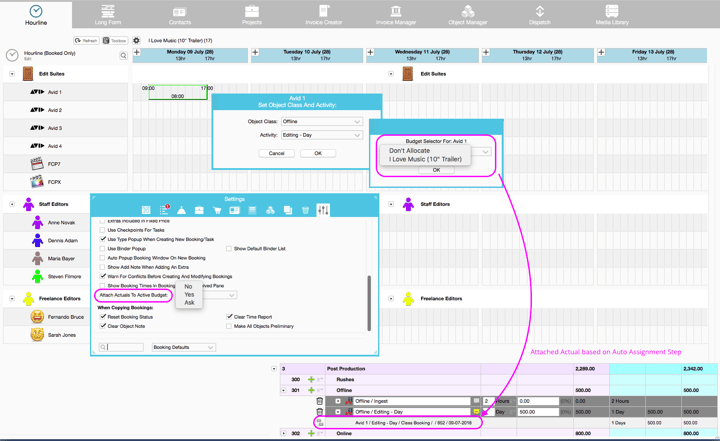
Juggling or struggling with your pricing?
Let’s say you generally charge 500 per Day for Editing (“List Price Rate”) but then you have a quote or client rate card where you modify the Rate and only charge 400 per Day (“Sell Rate”). Until now you could only display the “List Price” total. “List Price Rate” now is the unit rate that can be selected and displayed in the Print Designer.
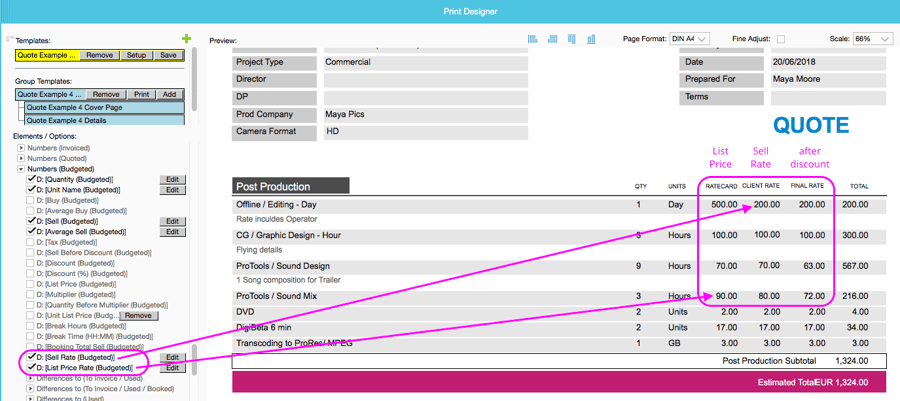
And there already was a “Sell Before Discount” element available, but this was the total value for the row. “Sell Rate” is now the unit rate. Thanks to these new options, it is now possible to show rates even when the quantity of a detail in the budget module is set to 0. This is often needed when sending a client their rate card. For more details please take a look at the related article.
Ever sent a Booking Report Email?
Now is the time :)
Send a Booking Report email with all the important information directly added into the BODY of the email. This way the involved people have all information about the job at hand easily on their mobile devices instead of having to open an attachment.
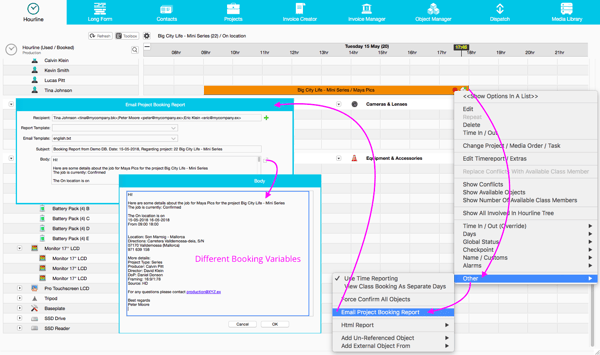
Your privacy and security at our high priority!
Keeping our customers data securely is a high priority and we’ve implemented a few new options that allow you to make your farmerswife system more secure.
Ready for GDPR?
We’ve now added support for Password Policies, which allows an admin to define password policies on passwords within farmerswife.
Password Policies are set in a JSON formatted file that you add to the server. With the new option you can lock a user after a defined amount of failed login attempts for a specific period of time. Or let the password expire after a set number of days and force the user to change it in the next login.
Make sure your message is "read" :)
A Pre-login Message to display information on the login screen before the user accesses the system. You can configure this message in the Server > Setup > General tab, which then will show as soon as the user has entered their user-login and password and clicked on the Login button. The Pre-Login Message window will pop-up with an “Accept” and “Decline” option. If the user selects “Accept” it will proceed to log in. If the user clicks on “Decline” instead, log in will be denied.
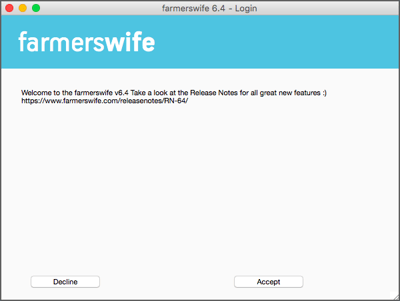
It's time for a break!
Time Reporting is crucial to track your operators' used time. But not only the people matter, also the machines. Once you take it to the next level you can also ask the users to add their breaks to make the tracking even more accurate and also have them adding all the services and extras to the time report. In relation to this we've now implemented that the "Default Breaks" added to the Server Setup > Bookings > Breaks will be available to choose from when time reporting from the iOS fw App, Web Client and Mobile Web Client.
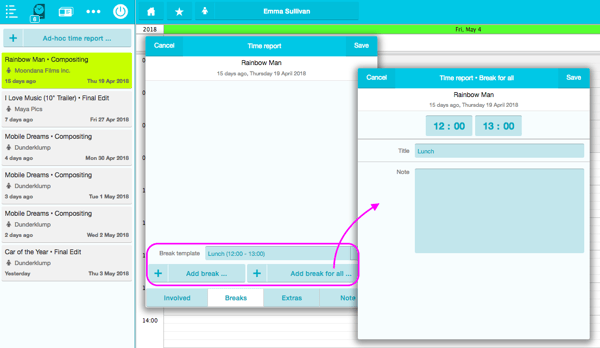
In addition a Web User can now based on a new web permission apply a break on involved objects so the rooms/machines are also affected by the break.
Want to easily track your external costs?
Now you can quickly raise a new Purchase Order from an Object within the Edit Project window. It already has all details pre-filled in and you can keep it as "Waiting For Approval" or directly "Approve". More colour coding options allow you to differentiate if the PO is "Waiting For Approval"(white) or "Inactive" (grey).
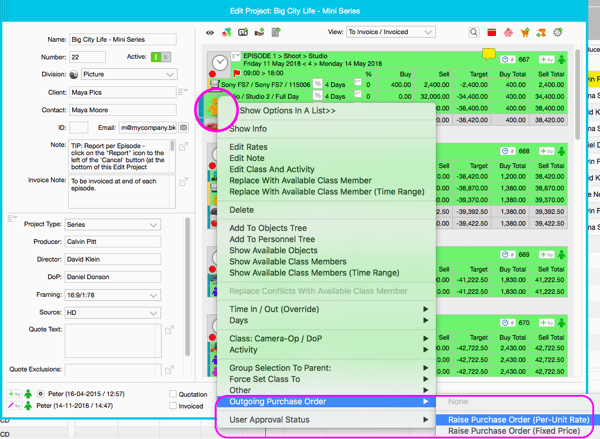
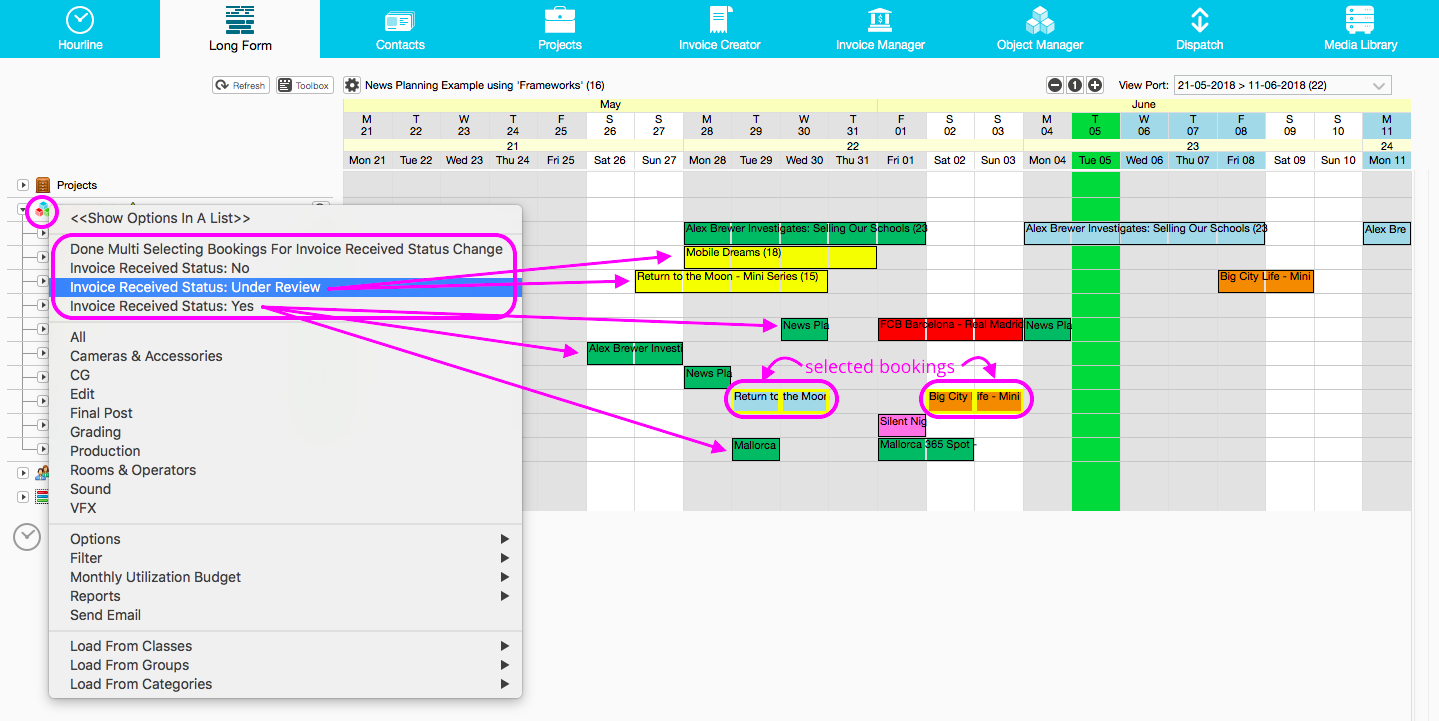
Juggling the balls in the air!
Since the initial release of Cirkus' integration with farmerswife in v6.3 we have enhanced the way the projects are synced between Cirkus and farmerswife and more. The integration with Cirkus is available for all farmerswife customers and it's free of charge.
Why not simply repeat a great show?
With the new introduction of project templates in Cirkus, we've made that feature also available when syncing projects from farmerswife to Cirkus. You can choose one of your Cirkus project templates to be applied to all of your farmerswife projects in Cirkus. This will add the desired project structure of tasks, members, roles and sub projects to all projects by default. Nothing easier than repeating a great show with only a few modifications.
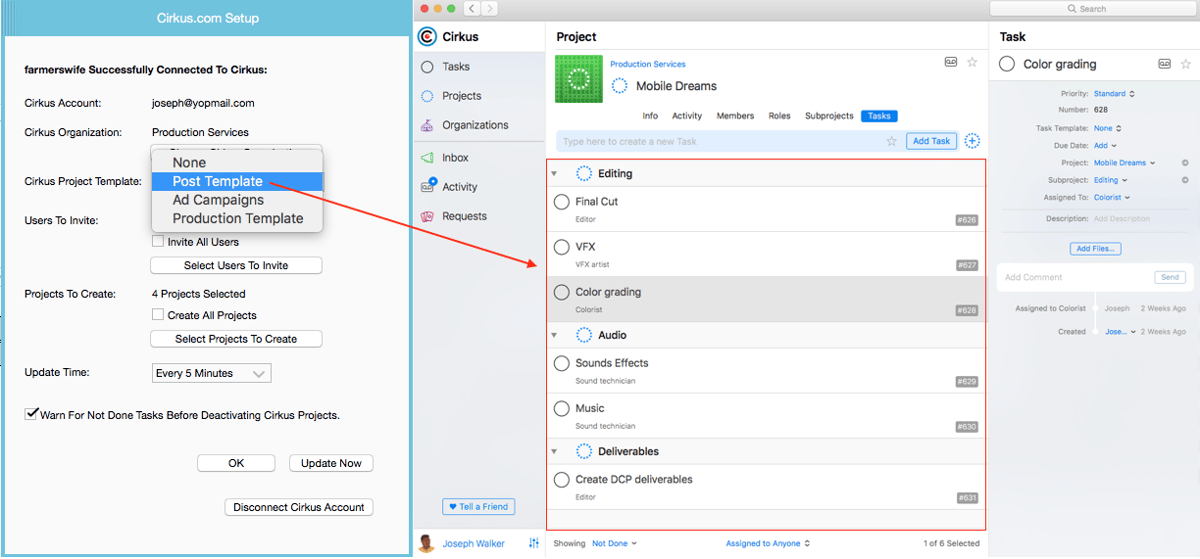
Keep track of a good performance.
As a Cirkus director you always have to keep track of the Cirkus performers. So why not sync your Cirkus tasks with farmerswife services and this way keep track of all costs related to a Cirkus task in your farmerswife projects? These could be for example for all the little ingest or archiving jobs you likely don't want to schedule in farmerswife but still assign to a person or team and eventually charge for it.
Simply create a Cirkus task template with a name that matches a farmerswife service and that has the option "Service in farmerswife" enabled, so the task will be synced back and added as 1 "Project Service".
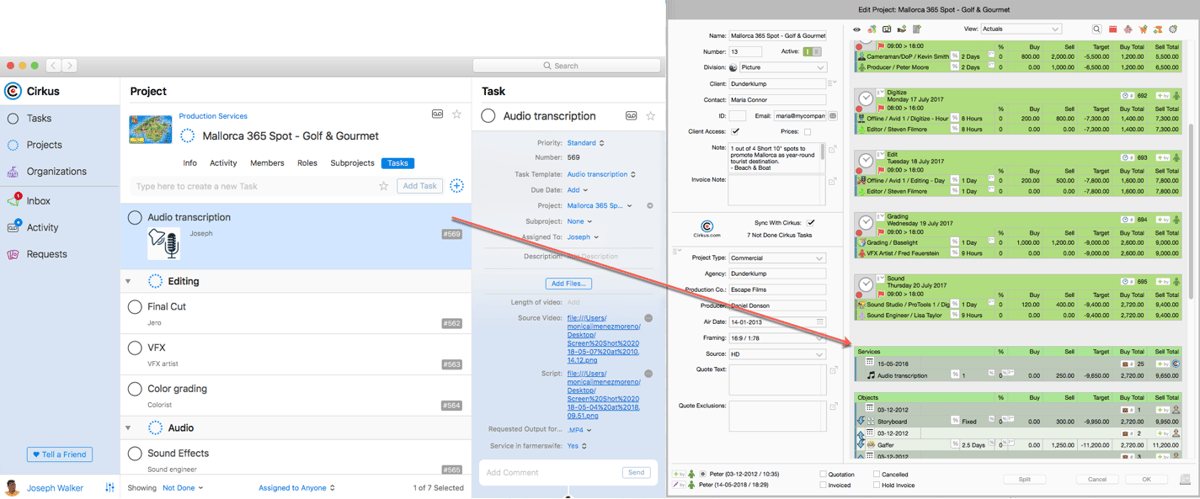
Last but not least...!
We may not be able to save the world but we hopefully make it easier for you to save future project data by using the new "SAVE" button at the bottom of the project window. It basically works the same as clicking "OK" but it will not close the window and you can straight go e.g. into the Budgeting window to start with your estimates. Enjoy! Save the project ;)
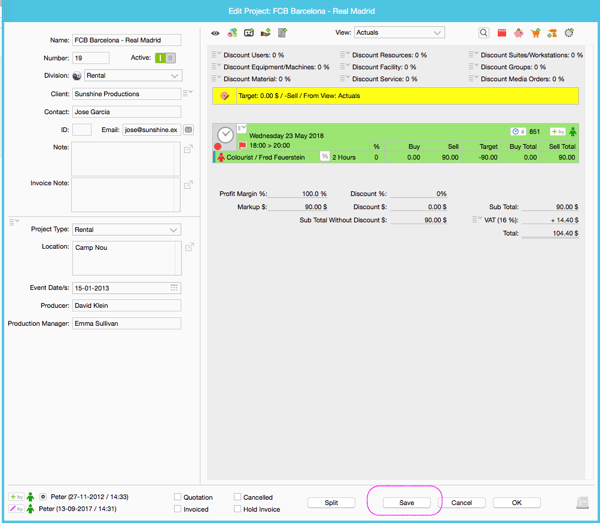
Don't hesitate to contact us!
We at the farmerswife support team are happy to help you with whatever questions you might have. We are just an email or a phone call away.
So we hope you enjoyed reading the above. Now it's time for you to upgrade to farmerswife version 6.4 which is designed for our broad customer base of Post Production Facilities, TV Broadcasters, Production Companies, Rental Houses, Universities and more.
The next version is already in the making and you’ll find more features and again performance improvements to make your daily operations a smooth and easy thing. See you at IBC 2018 in Amsterdam!

