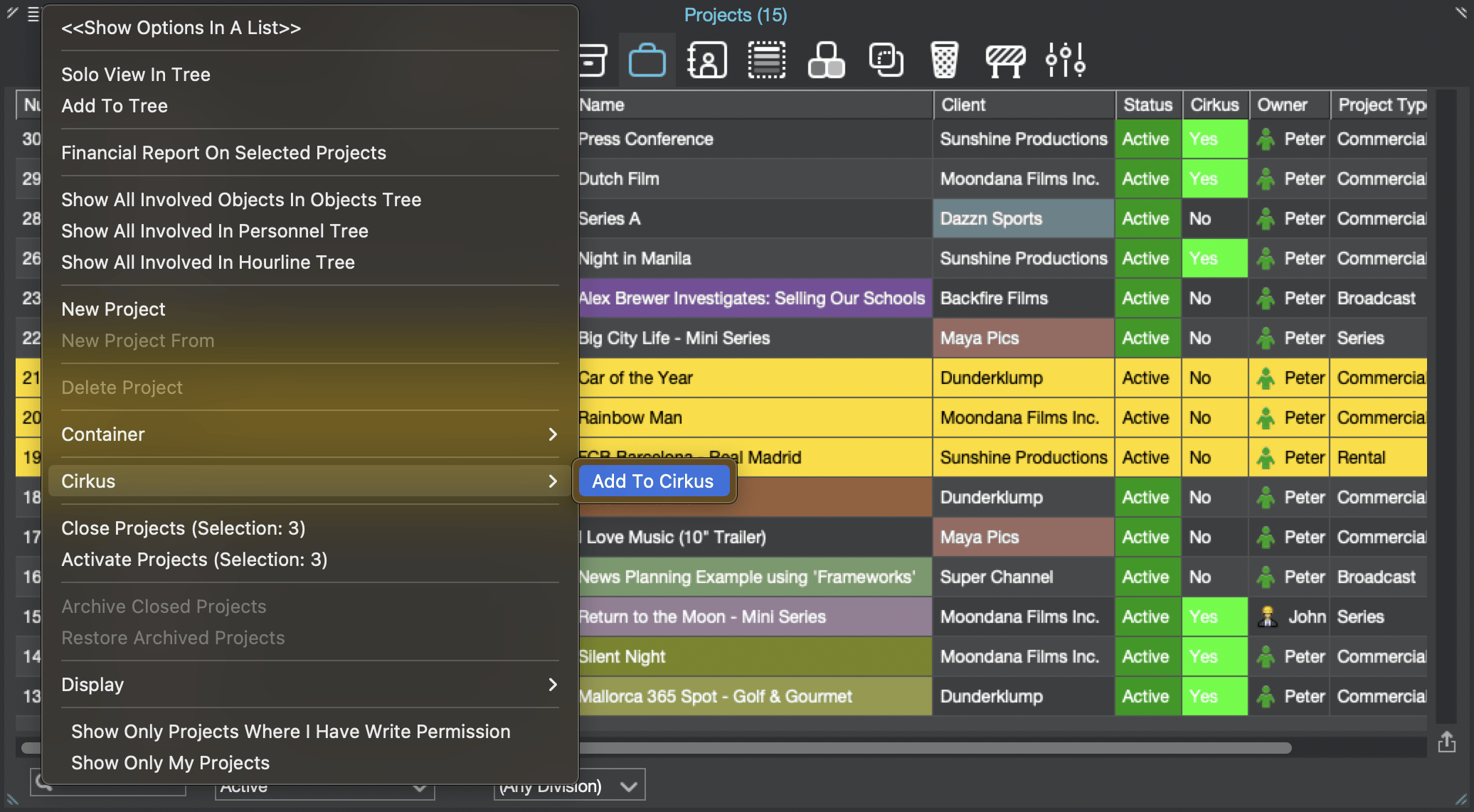In today's fast-paced business world, it's crucial to have efficient project management for success. However, relying solely on Google Sheets and other traditional document tools can be limiting and frustrating.
That's why it's important to explore alternative solutions that can streamline your workflow and boost productivity. In this blog post, we'll introduce two innovative project management tools, farmerswife and Cirkus, that offer unique advantages over Google Sheets. By evaluating the pros and cons of each, we'll help you determine which tool is the best fit for your specific needs. So, let's dive in and discover how these game-changing alternatives to google sheets can revolutionize the way you manage projects.
The Limitations of Google Sheets and Document Tools
While Google Sheets is a cloud-based spreadsheet software that allows users to create, edit, and collaborate on spreadsheets, it may not be the best choice for complex projects.
Although Google Docs is a great tool, it may not be perfect for everyone. Users may be interested in finding a spreadsheet alternative for the following reasons:
1. Limited collaboration elements: Google Docs offers basic content collaboration features but lacks more advanced ones like custom task structures, progress tracking, and time tracking.
2. Difficulty as a knowledge base system: Google Docs is not ideal for use as a knowledge base due to poor file organization. All documents are saved on Google Drive, which can be cluttered and make document search challenging.
3. Challenges in creating a decent filing system: Google Docs and Google Drive have complex sharing and permission settings. It is easy to forget to give teammates access to a document or accidentally select the "anyone with link" option.
4. Inability to create subpages: Google Docs does not allow the creation of subpages or nested pages, limiting knowledge management capabilities.
Introducing farmerswife: Revolutionizing Project as a Google Sheets Alternativefarmerswife is an outstanding alternative to Google Sheets for project management software. It offers extensive customization options that allow users to create personalized systems to meet their specific requirements.
farmerswife ensures that teams stay organized and on track, reducing errors and missed deadlines. Overall, if you're looking for a flexible and comprehensive project management tool, farmerswife is definitely worth considering.
Benefits of farmerswife over traditional spreadsheets: Alternative to Google Sheets
farmerswife is a fantastic solution for resource management as it offers extensive customization options, allowing users to create a personalized management system that perfectly fits their specific needs.
Unlike Google doc and sheets, farmerswife provides:
1. An intuitive interface and comprehensive functionality that contribute to keeping teams organized and on track, significantly reducing errors and missed deadlines. farmerswife makes it easy for users to navigate and access all project information in one place.
2. One of the standout features of farmerswife is its budgeting module. This module ensures that all financial information is visible within the project and is continuously updated. Users can effortlessly create and access project quotes and budgets, as well as manage forecasted costs and revenue in real-time. This level of financial transparency and control allows teams to make informed decisions and stay within budget throughout the project lifecycle.
4. farmerswife offers a range of customization options that allow users to tailor the software to their specific needs. farmerswife provides the flexibility to design a project management system that aligns with your unique requirements.
5. With farmerswife, you can unlock the benefits of time tracking, gaining valuable insights into your team's project hours. Unlike Google Sheets, which lacks time reporting capabilities, farmerswife allows you to monitor and optimize your team's time allocation for improved project efficiency.
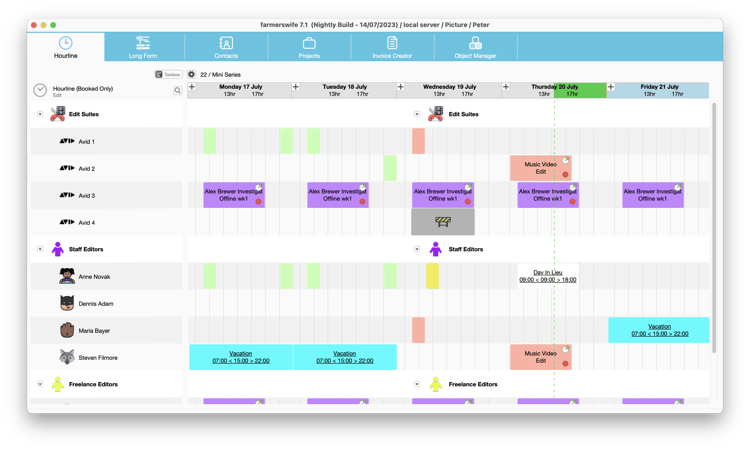
Exploring Cirkus as a Google Sheets Alternative
Cirkus is a project management tool that offers advanced collaboration capabilities and a user-friendly interface. It stands out from Google Sheets and other document tools with its range of exceptional features. With Cirkus, teams can easily navigate, communicate in real-time, and automate workflow through customizable templates and automation features. It keeps everyone on the same page and ensures a streamlined workflow.
Pros and cons of Cirkus compared to Google sheets
When comparing Cirkus to Google Sheets, it is essential to evaluate the pros and cons of each tool to determine the best fit for your specific needs. While Google Sheets may be a familiar and widely used tool, Cirkus offers a range of exceptional features that set it apart in terms of project management capabilities.
1. Cirkus offers an easy-to-use platform for seamless project management with a clean and organized layout for quick access and navigation through various features and modules.
2. Cirkus excels in collaboration capabilities. Unlike Google Sheets, which primarily focuses on document management, Cirkus offers a comprehensive set of features for effective team management. These include real-time messaging, milestones, file attachments, deadlines, and notifications. By providing a centralized platform for communication and collaboration, Cirkus ensures that teams can easily coordinate and stay on top of project progress.
3. Cirkus also provides customizable templates and automation features that streamline workflow, automating the assignment of monthly projects to team members. This saves time and reduces the risk of missed deadlines and errors.
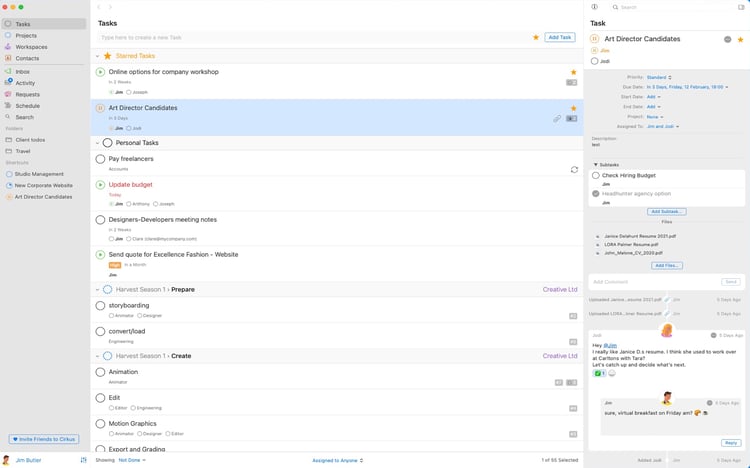
Finding the Perfect Fit: Choosing the Right Tool for Your Needs
Considerations for selecting the most suitable tool for your requirements.
When choosing a project management tool, consider your industry, team size, collaboration needs, customization options, task tracking capabilities, and compatibility with existing systems. Carefully assess each tool's features to select the most suitable option for your project management needs.
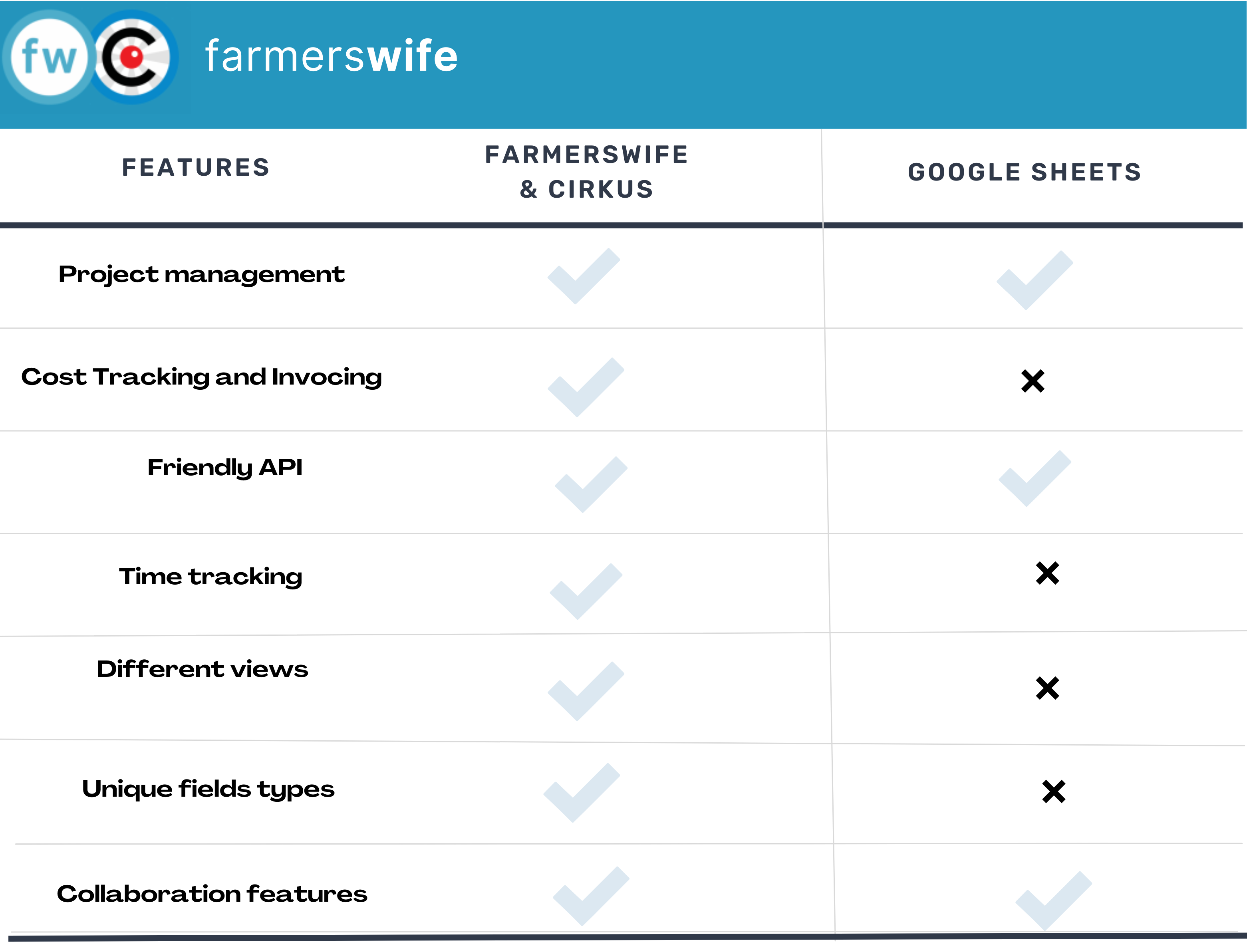
Evaluating the compatibility and integration of farmerswife and Cirkus.
Assessing the compatibility and integration of farmerswife and Cirkus is crucial when choosing a project management tool. Both tools offer extensive integration capabilities, seamlessly connecting with popular tools like QuickBooks, Adobe, Dropbox, Slack, Google Drive, and Trello. They also provide APIs for custom integrations, allowing users to create a tailored workflow.
With the recent update to farmerswife version 7.0, the synchronization between farmerswife and Cirkus has improved, enabling users to fully leverage Cirkus Task Management features by syncing their farmerswife Bookings with Cirkus Tasks. This integration enhances project success by aiding operators in completing their work promptly and effectively.
With farmerswife and Cirkus, you can take full control of your project from beginning to end!
Conclusion
In conclusion, selecting the right project management tool is crucial for businesses looking to streamline their workflow and boost efficiency. The perfect tool should be user-friendly, offer advanced features, and seamlessly integrate with existing workflows. With the right project management and scheduling software you can transform productivity, profitability, and achieve your business goals.