This is why organizations need an end-to-end solution for task collaboration, project management, financial management and reporting. And, farmerswife understands the importance of time and will help you organize and track resources, plan and control project lifecycles, manage your team’s daily tasks.
With the best project management software in place, your team will have a higher quality of workflow and will work more efficiently.
What is a project management tool?
A project management tool is designed to help project teams to plan, track & manage the projects and help achieve the defined goals within the time settled. It also helps the team members to collaborate effectively.
The 3 types of project management tool
There are 3 types of project management tool. These are individual, collaborative and integrated tools. Let’s look at each of these:
Individual
Project management software is made up of all the platforms and tools that help managers and teams plan, coordinate, and complete projects from start to finish. Project management software for individuals has the same purpose and many of the same features as platforms built for bigger teams.
For instance, a great individual project management option for those of you looking to manage team and individual projects is farmerswife's new solution Cirkus. It allows users to:
-
Schedule
-
Custom templates and fields
-
Task Request Workflow
-
Web, Android, iOS, and macOS apps
-
Recurring Tasks
-
Task Triggers
Perfect to keep up to date with all your individual tasks!
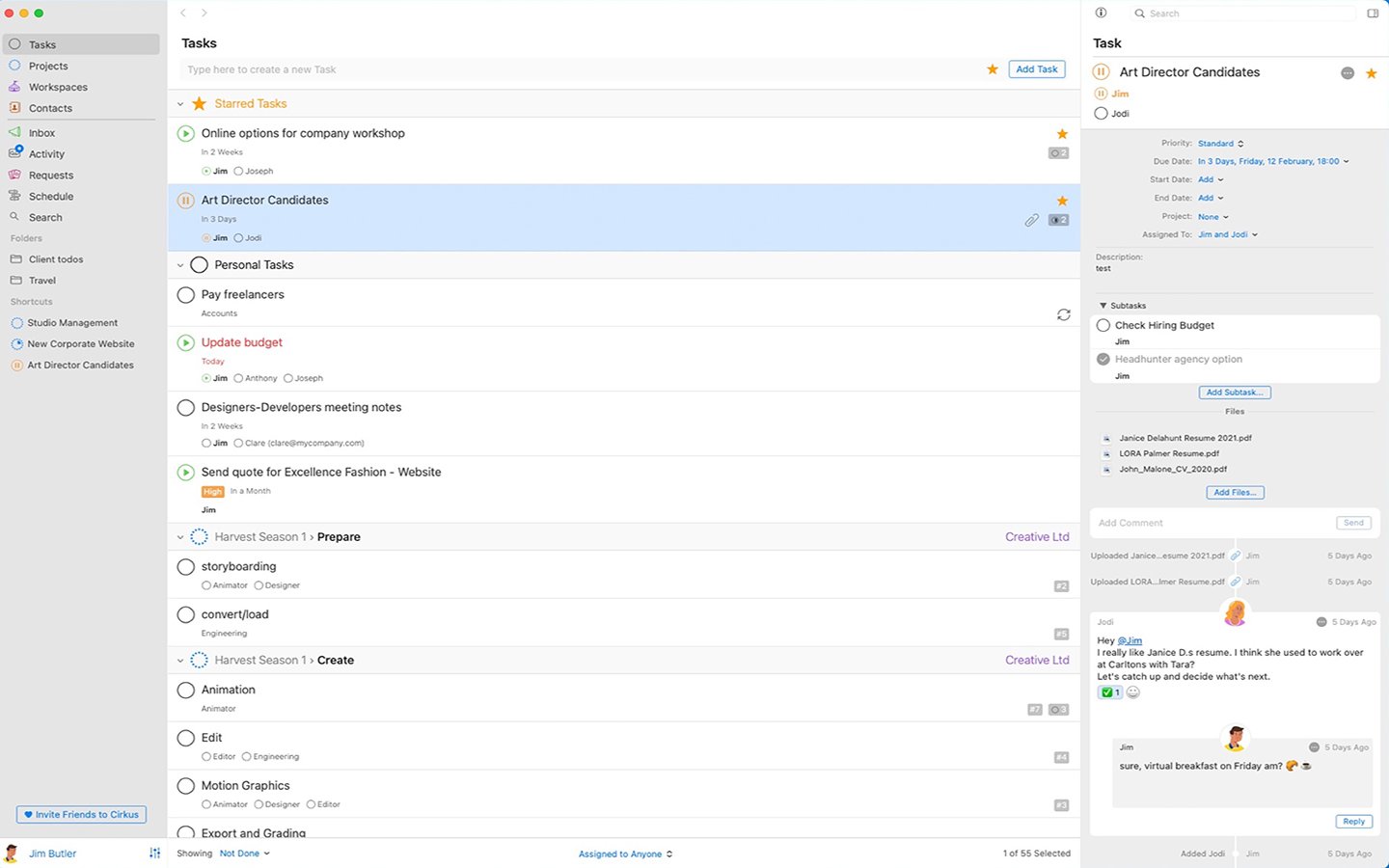
Collaborative
Collaborative project management is a method used to plan, coordinate, control, and monitor distributed and complex projects. It enables team members to cooperate. Collaborative project management is based on a principle of involving each team member in planning and communicating as it requires networking between group members.
This kind of a tool is vital for any business. Solutions such as Cirkus are the top choice for entrepreneurs, suitable for any company size or budget.
Integrated
Project integration management is the coordination of all elements of a project. This includes coordinating tasks, resources, stakeholders, and any other project elements, in addition to managing conflicts between different aspects of a project, making trade-offs between competing requests, and evaluating resources.Key benefits of having a project management tools
The main benefit of software project management tools is to assist project managers as they go through different project stages. However, using a project management tool will bring many benefits to your team and business, such as:
Improved team collaboration
In addition to various benefits, tools for project management are key to improve team collaboration. Project management software gives employees a method to collaborate on projects by discussing tasks, deadlines, etc. It also improves teamwork cooperative process that allows team members achieve impressive results.
Maximize your team’s efficiency
The power of your employees efficiency has the potential to save you time, energy, and money. With accurate information about resource availability, it will allow you to accurately scope, prioritize, and project time tracking.
Project financial management
A big benefit of using project management software is that they allow users to effectively manage your project financial through all phases from quote to invoice.
A project management tool should allow you to:
- Create and access quotes and budgets including updating buy and sell rates per line item.
- Apply a project rate card or fixed price based on the client’s budget.
- View project totals, discounts, tax and profit margin, as well as pre-payment and part invoices.
"With the farmerswife cloud hosting solution we can keep our monthly costs low but we can generate quotes, schedule our studios and people and make sure we invoice our clients for all the work done" Schwarm.
Improved planning and scheduling
Project planning and project scheduling is extremely important aspect of project management. It allows you to schedule and manage projects and resource utilization over a specified period of time, which will make everyone be on the same page. This improved planning and scheduling are essential to managing the project management triangle effectively. A strong
scheduling software will help you achieve this.
What can you do with a project management app?
Project management apps allow you to organize project related work and schedule tasks easily. This will allow you to assign roles and responsibilities and track project related activities to follow the schedule.
Project apps are important in several ways and a few of them are listed below.
- It helps project managers in assigning and scheduling resources.
- It helps estimating the time needed for each project.
- It supports in planning and tracking of projects.
- It helps the managers plan.
- It guides the managers to keep track of the project activities on the go.
Common features in project management software
The right project management tools allow you to:
- Give a quick overview of the whole project schedule.
- Make real-time adjustments
- Offer a flexible interface that can accommodate virtually any production or post production workflow.
- Know when projects are at risk
- Respond quickly to shifting priorities
- Take advantage of last-minute opportunities
- Keep track of resources, quotes, actuals and invoices in one view.
- Equipment management and tracking
7 steps to choose the best project management tools
With thousands of tools on the market, it can be a big challenge to find the best project management tool for your team. When comparing tools make sure you follow these seven steps to help you guide you in your journey:
- Define your project management tool needs.
- Research the best project management tools.
- Research features
- Calculate the cost
- Test the alternatives
- Get team feedback
- Get everyone on board
Best project management softwares for you to consider
Here are some project management tools examples:
farmerswife and Cirkus

farmerswife is a unique project management and collaboration software, designed for media professionals. Its sister product Cirkus is a SaaS task and collaboration application, built to reflect and adapt to the way teams actually work together. Both products integrate and offer huge possibilities to combine scheduling, project management and collaboration in a highly effective workflow.
Pros:
✔️Amazing customization with flexibility for every type of organization.
✔️Fast responding, friendly and flexible support team
✔️Suitable for any company size or budget
Cons:
❌Powerful software with many features that needs training to get the best out all it's potential
Xytech and ScheduALL

Xytech is a provider of facility management software solutions for media and broadcast companies. Xytech acquired ScheduALL a provider of Enterprise Resource Management (ERM) solutions for the media, broadcast and transmission industries.
Pros:
✔️Offers MediaPulse for collaboration
✔️Financial reporting
Cons:
❌Significantly high cost
❌Slow turnaround of custom developments
Asana

✔️Stores information securely
❌Limited when it comes to database building, or customization
 ClickUp is an all-in-one productivity platform. It's the hub where teams come together to plan, organize, and collaborate on work using tasks, Docs, Chat, Goals, Whiteboards, and more.
ClickUp is an all-in-one productivity platform. It's the hub where teams come together to plan, organize, and collaborate on work using tasks, Docs, Chat, Goals, Whiteboards, and more.✔️ Good for small teams
❌ IOS app very limited in functionality
❌ Often experience delays
Best project management tools compared
| Unlimited resources | Native IOS | |
| farmerswife | yes | yes |
| Cirkus | yes | yes |
| Xytech | no | no |
| ScheduALL | no | no |
| Asana | no | yes |
| ClickUp | no | yes |
Conclusion
Overall, getting your team on board with a project management tool can be tricky, but once it has been implemented and it is in-use, it’ll make everyone’s life so much easier.
Choosing the right project management software is an important decision for any organization. Our favourite is the best ScheduALL alternative; farmerswife and Cirkus as they provide and end-to-end solution. offering unlimited resources and projects unlike some of the other softwares out in the market which are limited to a certain amount of resources. It also provides worldwide support and access to manage your business from pretty much any device or operating system.