Summer is coming and we are bringing you hot new features along with general improvements and bug fixes in version 6.8.
So settle down with a nice iced coffee and prepare yourself for an exciting tour of the new features and updates below!
What's new in the time lines
You can now create bookings in small increments such as 1 or 5mins. To activate this go to the Toolbox > Settings > Miscellaneous > "Hourline Minute Increment".
This will then apply for Bookings made via drag & drop in the Hourline!
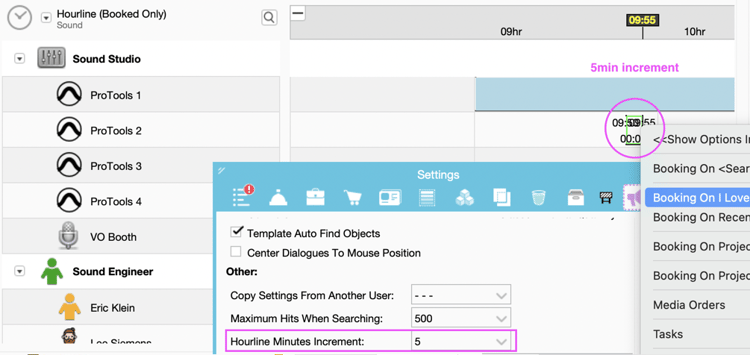
Want to bring more colour 🎨 to your life?
Then it's time to check out the new Hourline and Long Form Colouring options in farmerswife. Now you can force the Hourline colours to be applied everywhere!
And for Web Client Users a separate set of colours options can be configured.
Precious timing 🕙
If a Time Report has exceeded the booked time - you can see this highlighted immediately!
Switch on this setting in the Hourline (Toolbox > Settings > Hourline) and/or Projects Tree (Toolbox > Settings > Projects Tree) to indicate whether a Time Report has more time reported than booked. A little exclamation mark (!) shows on the time report dot > just mouse over to show the time booked and used.
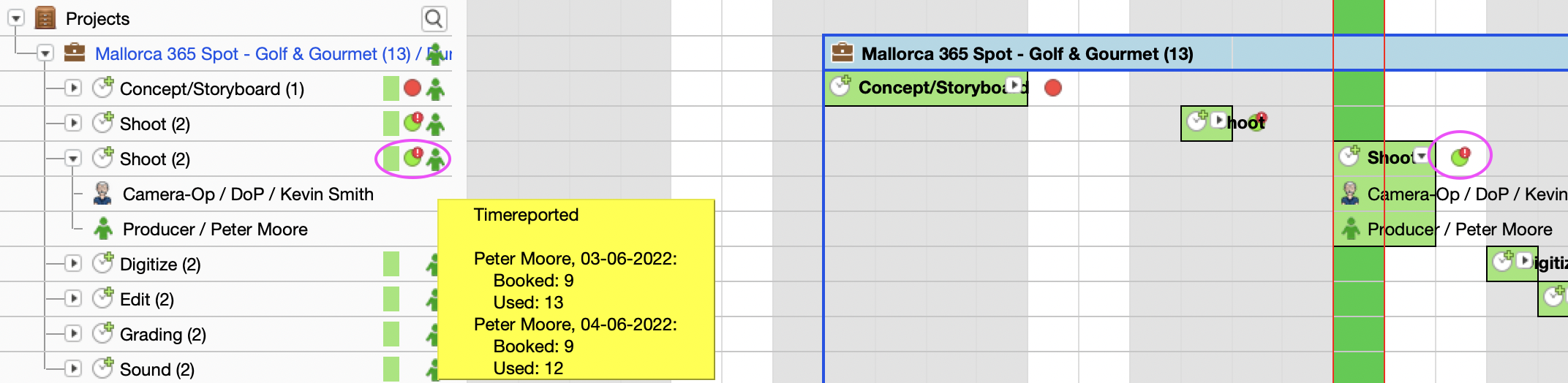
What's new in Bookings
We've added a new way to change the Binder that a Booking belongs to - directly from the Hourline. Right mouse click on the Booking and in the pop-up menu choose Binder > Change Binder For Booking > select from the list of existing Binders.
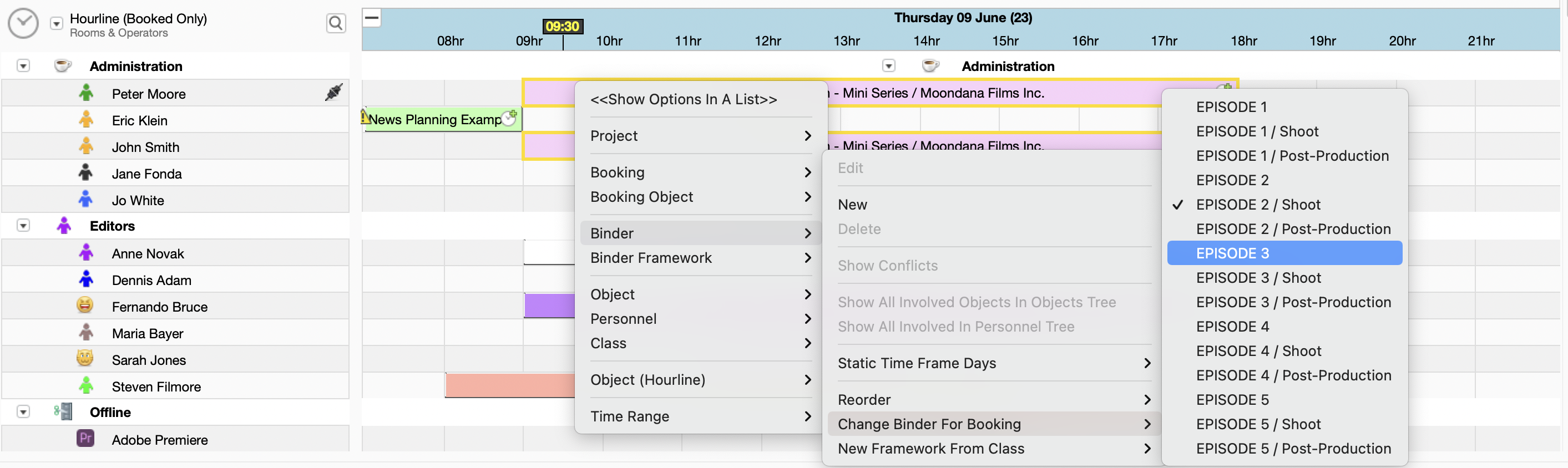
Ad-Hoc Extras - if you need to add the same object multiple times to a booking under the ad-hoc extras, this is now possible! With different Activities too! This can be useful when adding Resources e.g. for Speakers with Activity 1: Fixed-Fee and Activity 2: Lines.
Separate your Task and Request Default Names
Until now Tasks and Requests would share the same default list of names. Now you can indicate on each Task/Request Name whether it should appear in the list when making a Request or Task. 🎉
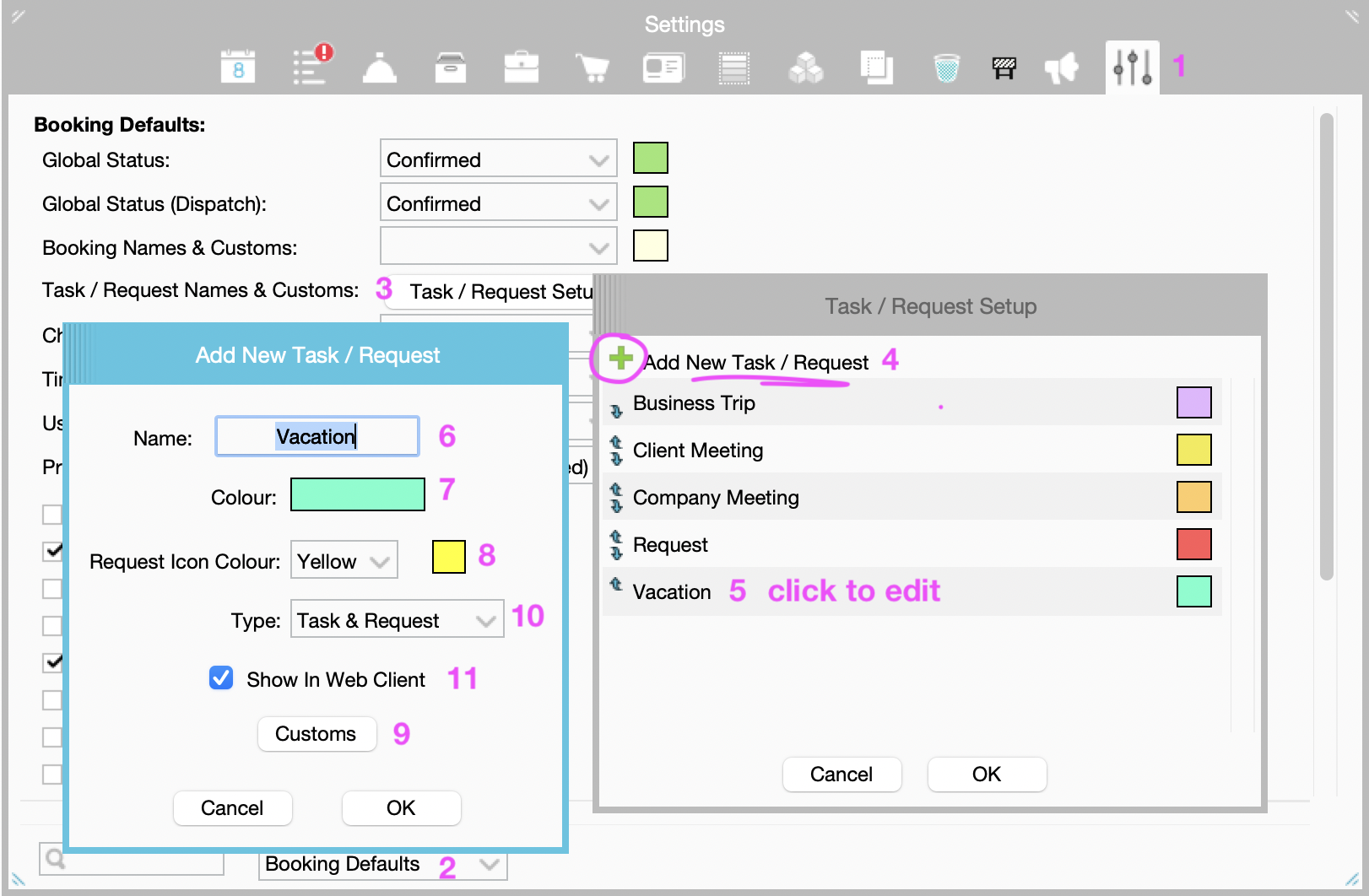
What's new in Contacts
We've all been waiting for this!! Now you can choose to show (or more importantly) hide 🔍 inactive contacts in the Toolbox > Contacts tab!
And you can delete multiple contacts ❌ in one go (from the Advanced Contact Search and from Toolbox > Contacts).
What's new in Projects
The Projects tab now has a prominent ➕ button to create a new project. 🎉
Also if you are using a lot of Project Custom fields, it can be useful to configure potentially different views displaying the search results. These can be "Loaded" from another user, so you don't have to do the work again but can use a saved view from someone else.
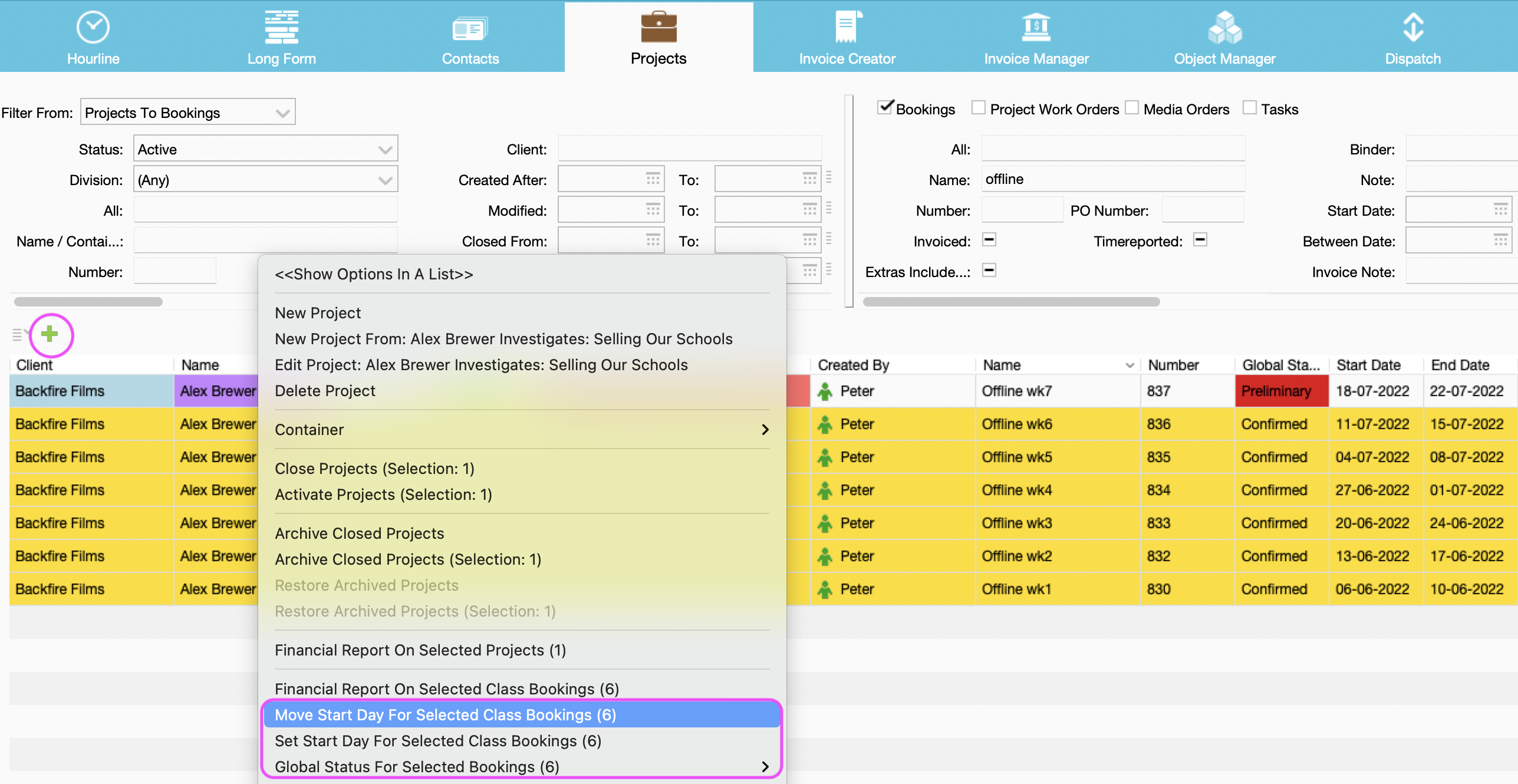
Are you using Containers 🗃️ ? Then you will be thrilled by what is coming further on... but for now we're just letting you know that you can multi-select projects and "Attach" to a Container in one swift mouse click!
If you're searching for Bookings, you can multi-select a few bookings and then move the start date or set the start date for for these Bookings from the Advanced Search. Or you can change the Global Status for all the bookings in one go!
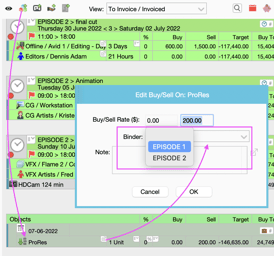
Project Objects are commonly used to add additional Services to a Project. And they can now be added to Binders too!
So you can use them in combination with the new Budget & Binder features and the Cirkus Integration! Find out more here.
Project notifications on Custom Fields
Notify selected users when values on Project Custom Fields change. The email contains: Project number and name and lists all changed custom fields with the label name, old and new value.
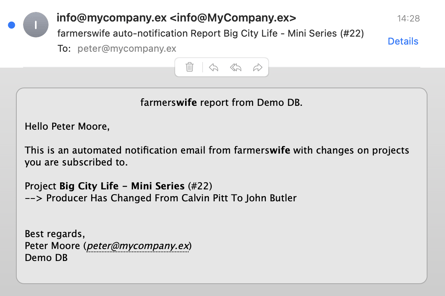 You can also send notifications to selected users on project creation or re-activation. It contains project name and number. It also says that project is now active.
You can also send notifications to selected users on project creation or re-activation. It contains project name and number. It also says that project is now active.
When upgrading your farmerswife system past v6.8, make sure to update the "notification_email.html" if you want to have it working as explained here.
What's new in Budgeting
Budgets & Binders for quick attaching of Actuals
Previously you could only attach Actuals to the currently viewed Budget, even if you had more than one Active Budget. Now they can get attached to any of the Budgets depending on the values in the new "Budget" column.
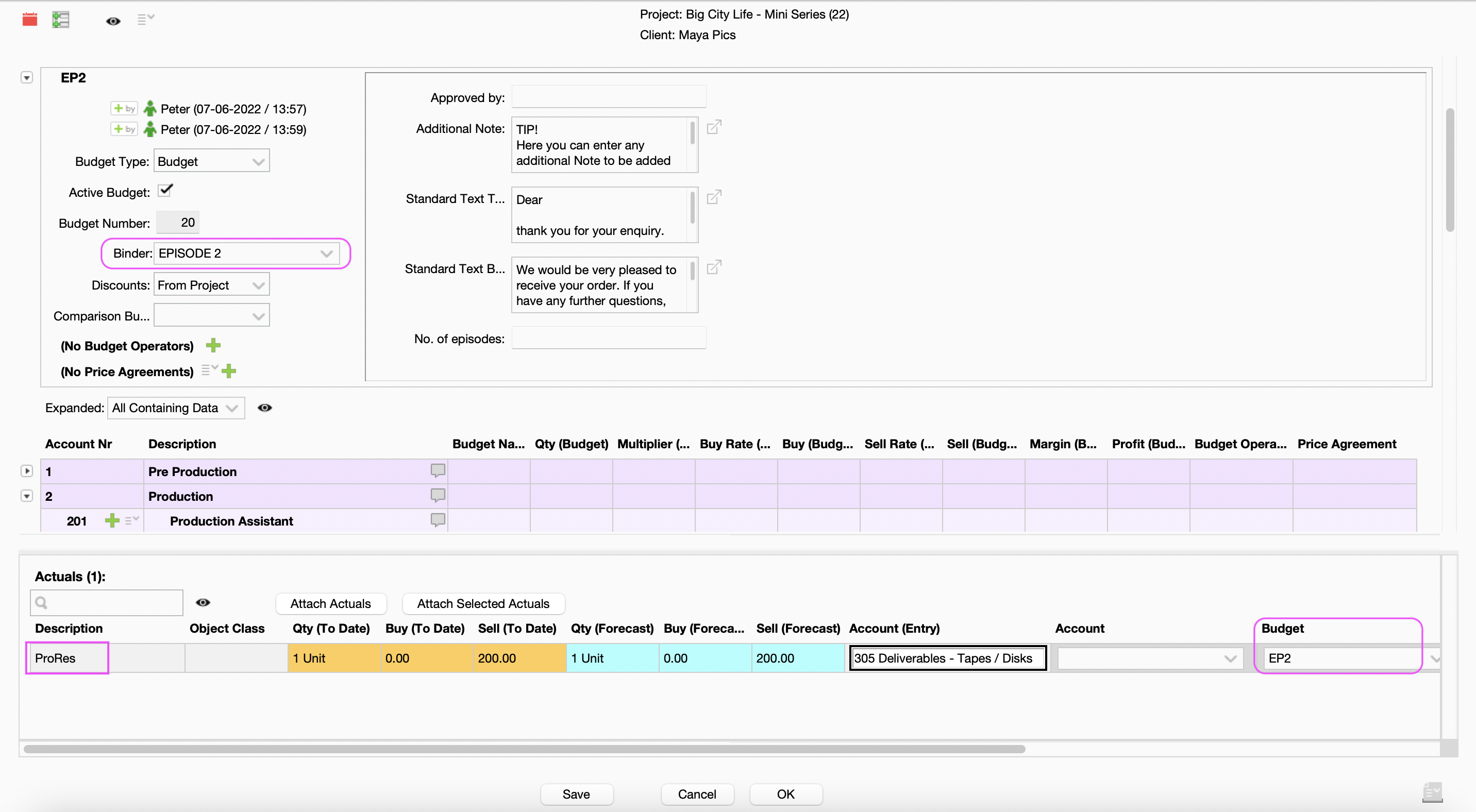
In even more exciting news, you can also now link a Budget to a Binder, so where an Actual is linked to the same Binder, it will automatically default to that Budget!
Any Actuals that don't have a suggested Budget will default to the currently viewed Budget.
Multi-talents and their Activities
Before this release, all Objects in a Budget implicitly used their Primary Class. There was no way to select a different Object Class and use Rates or Activities from that Class. You can now select the Object Class & Activity when selecting a budget detail that belongs to more than one Object Class. In addition you can display the selected class in a separate column.
Important 🗒️ Notes
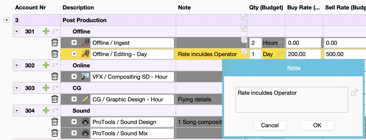
Notes for Accounts and Budget Details were represented before as icons inside the Description column. Now there's a separate "Note" column that shows the notes without having to hover the mouse over those icons.
Each Object to its Account
When adding a new Budget Detail, did you find it frustrating that the Object Browser would show all objects. Well guess what? In 6.8 you are able to "map" Objects to the corresponding Budget Account, so only the Budget Details that can/should be added to the account will appear!
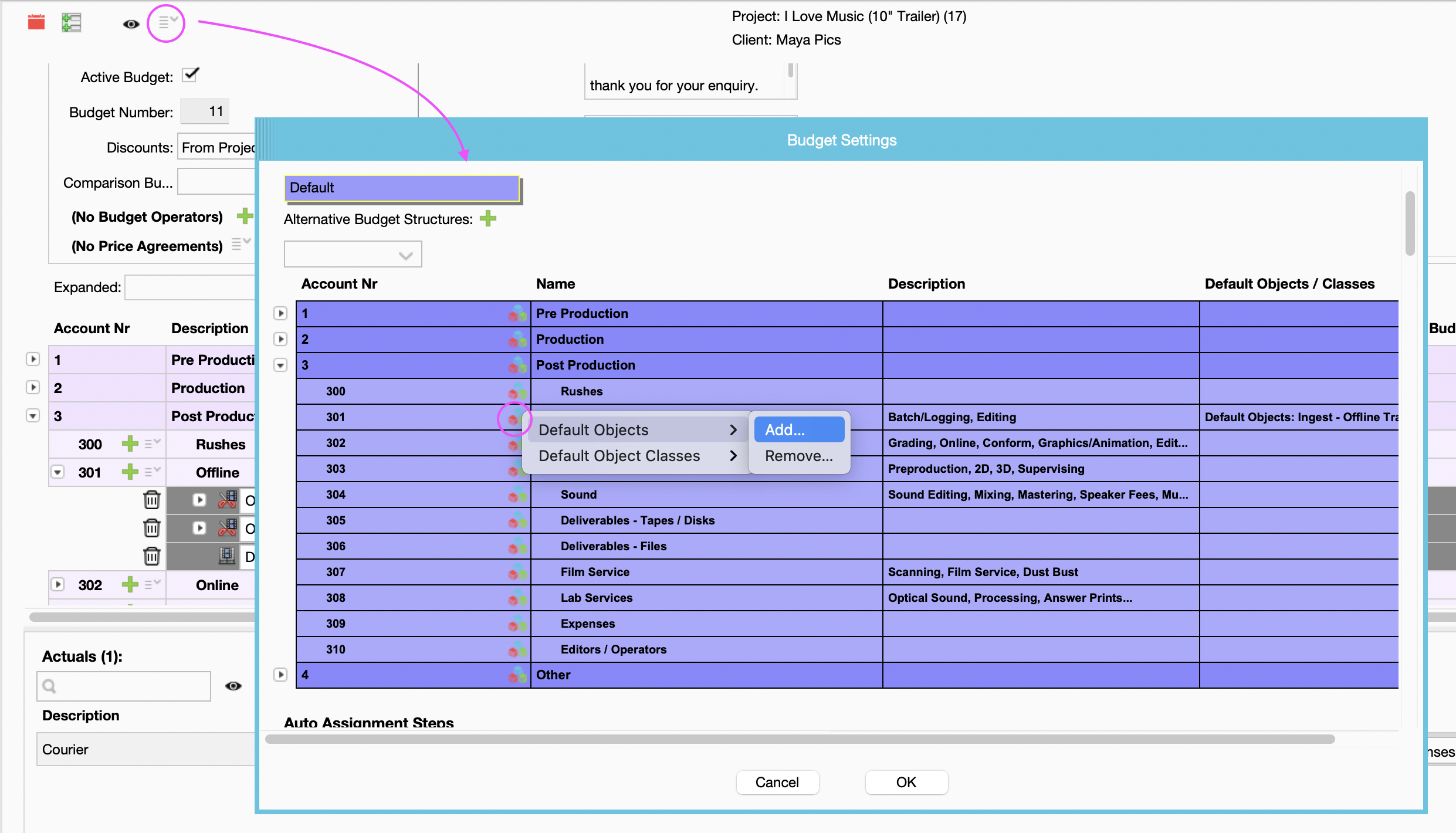
Film Units Calculator
A new Film Calculator allows the user to calculate Budget Lines based on parameters like minutes, meters or frames. You can enable this in Toolbox > Settings > Server Setup > “Use Film Units Calculations”. You can apply film unit calculations on any Extra (Service, Material, Expense) with the Force Unit Name set to either: Meter, Meters, Foot, Feet, Frame, Frames, Minute, Minutes. Find out more.
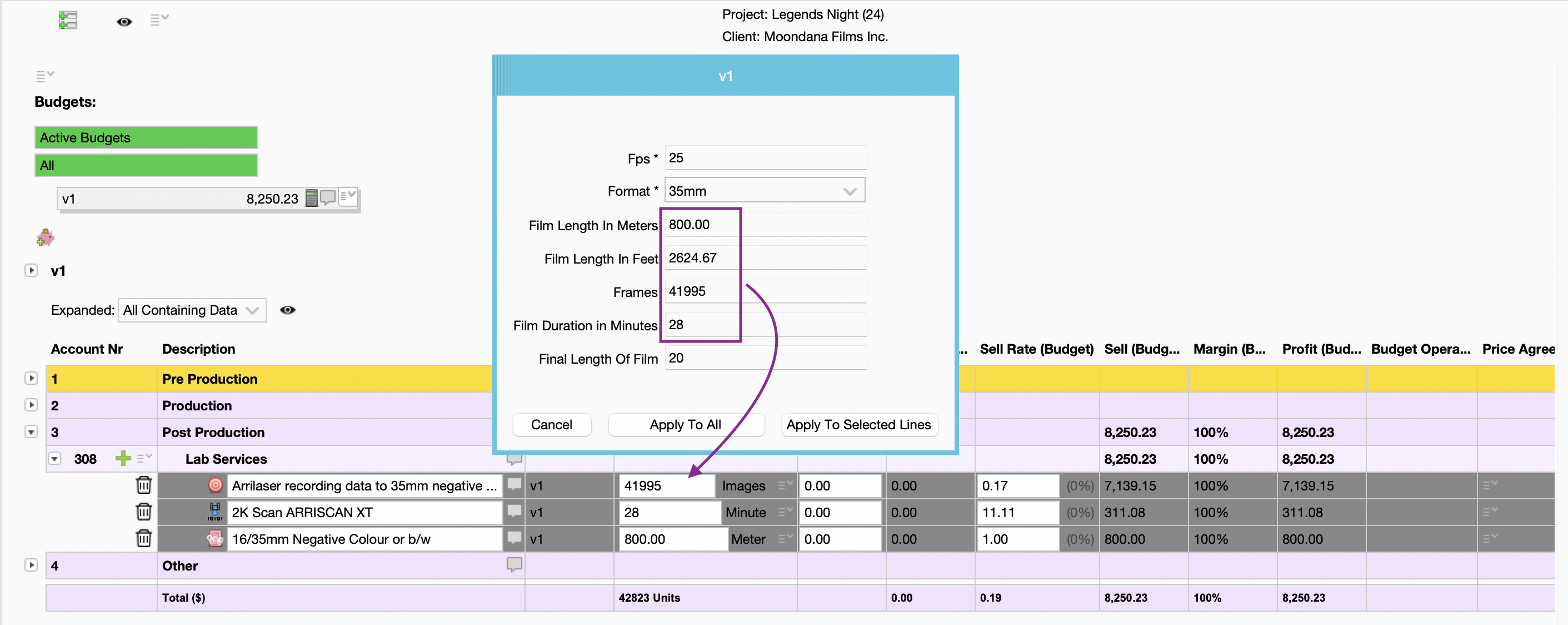
What's new in the Toolbox
NEW!! 🗃️ Containers *
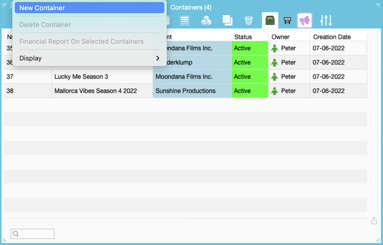
You made it! So... a Container Tab * has been added to the toolbox, which allows you to directly open a container by double clicking it, AND also create "Empty" containers. 🙌 You can add new projects to a container from inside, or multi-select Projects (Toolbox > Projects or Modules > Projects) and right mouse click > Container > Attach (then select New or existing Container). Enjoy!
NEW!! Maintenance ⚒️ *
Check out the "Maintenance" module! In the toolbox "Maintenance" tab * you can see a list of all Maintenance Bookings. Showing the Status Open/Closed, Start and End Date of the Maintenance, a Header/Name for the Maintenance Booking, the Object Name and Inventory Number as well as the Actual Dispatch Status of the Object (EMT Only).
For more details click here.
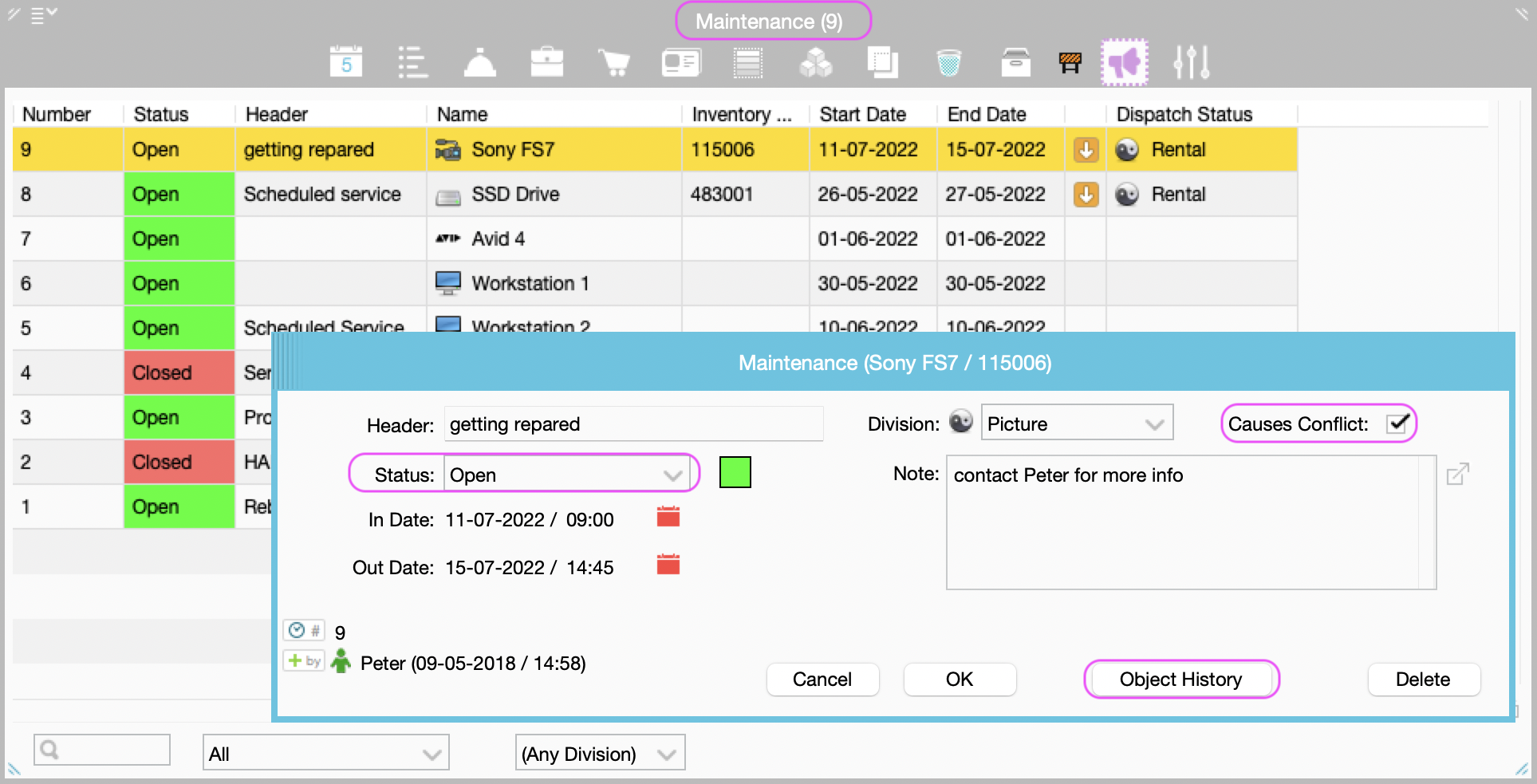
* find these snazzy new Toolbox tabs here: Toolbox > Settings > Miscellaneous > "Toolbox Menus" button > just jump them over from the left to the right column (Not Selected > Selected)
Go horizontal 🗓️
The standard calendar is finally Horizontal everywhere! If you haven't enabled the "Horizontal" mode yet, just click the "Horizontal" box in the Toolbox Calendar and all your calendars will be updated to show in the same way!
Objects with many attributes
If you are using many Object Custom fields, you'll be happy to read that they can now be displayed in the Toolbox > Objects > Display. This is really useful if you have your setup with additional information on objects that you need to filter, so when booking you can then drag & drop the objects directly from the Toolbox.
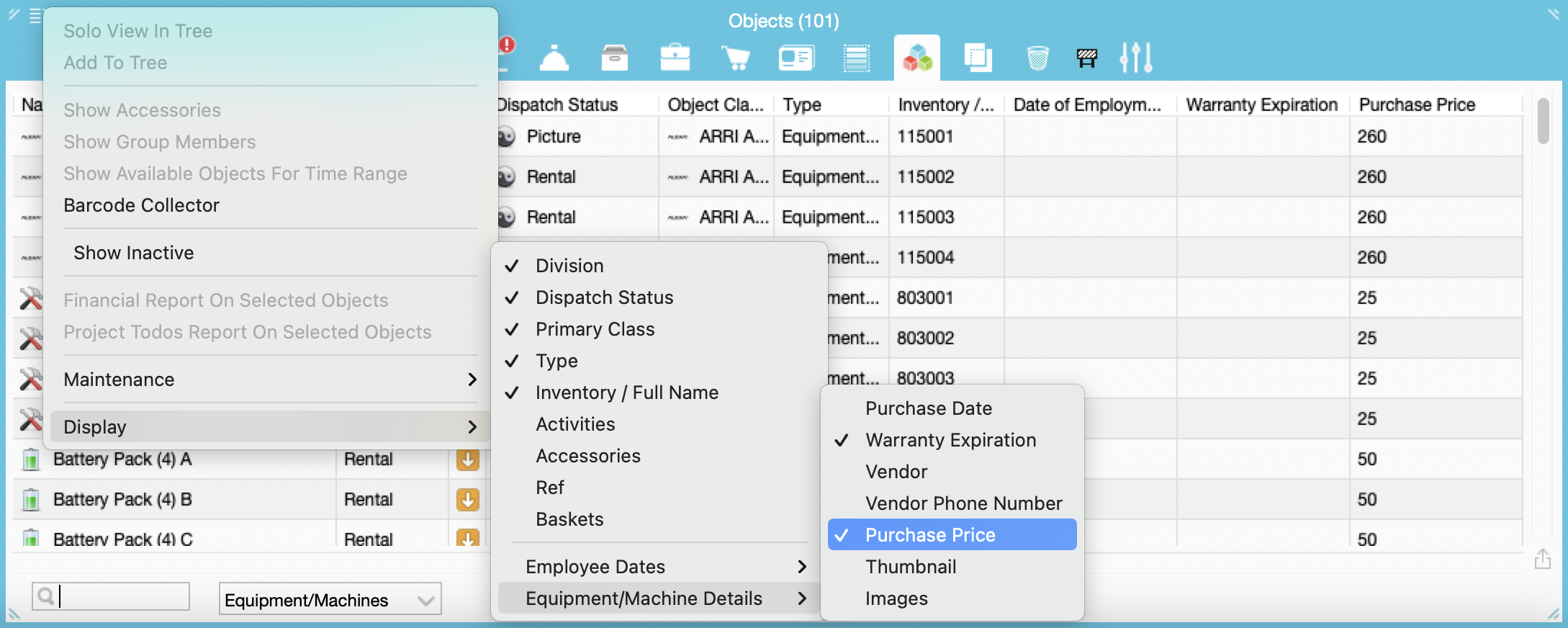
Cirkus & farmerswife Evolution
Cirkus and farmerswife have evolved and are now more closely integrated than ever. And so the show goes on!
In 6.6 we had:
- New Projects created in farmerswife trigger a new Project created in Cirkus.
- Projects in Cirkus are created with a default or specified Template.
- All new Projects in Cirkus can trigger a new Project created in farmerswife.
- Bi-directional sync of Project custom fields i.e changes can be made in both farmerswife and Cirkus and be in sync.
- Since 6.7 Budget line items could be sent to Cirkus as Tasks (this is covered in another solution article.)
In version 6.8 you'll be able to:
- Go Bi-directional (or just one direction if you prefer) with sync of Bookings for synced projects between both systems
- Sync from Cirkus back to farmerswife your Time Reports for Bookings between both systems
- Add Users from farmerswife Object Manager to a Cirkus Workspace as Members or Resources
- Send back Cirkus Tasks to farmerswife to be charged as Project Services/Extras.
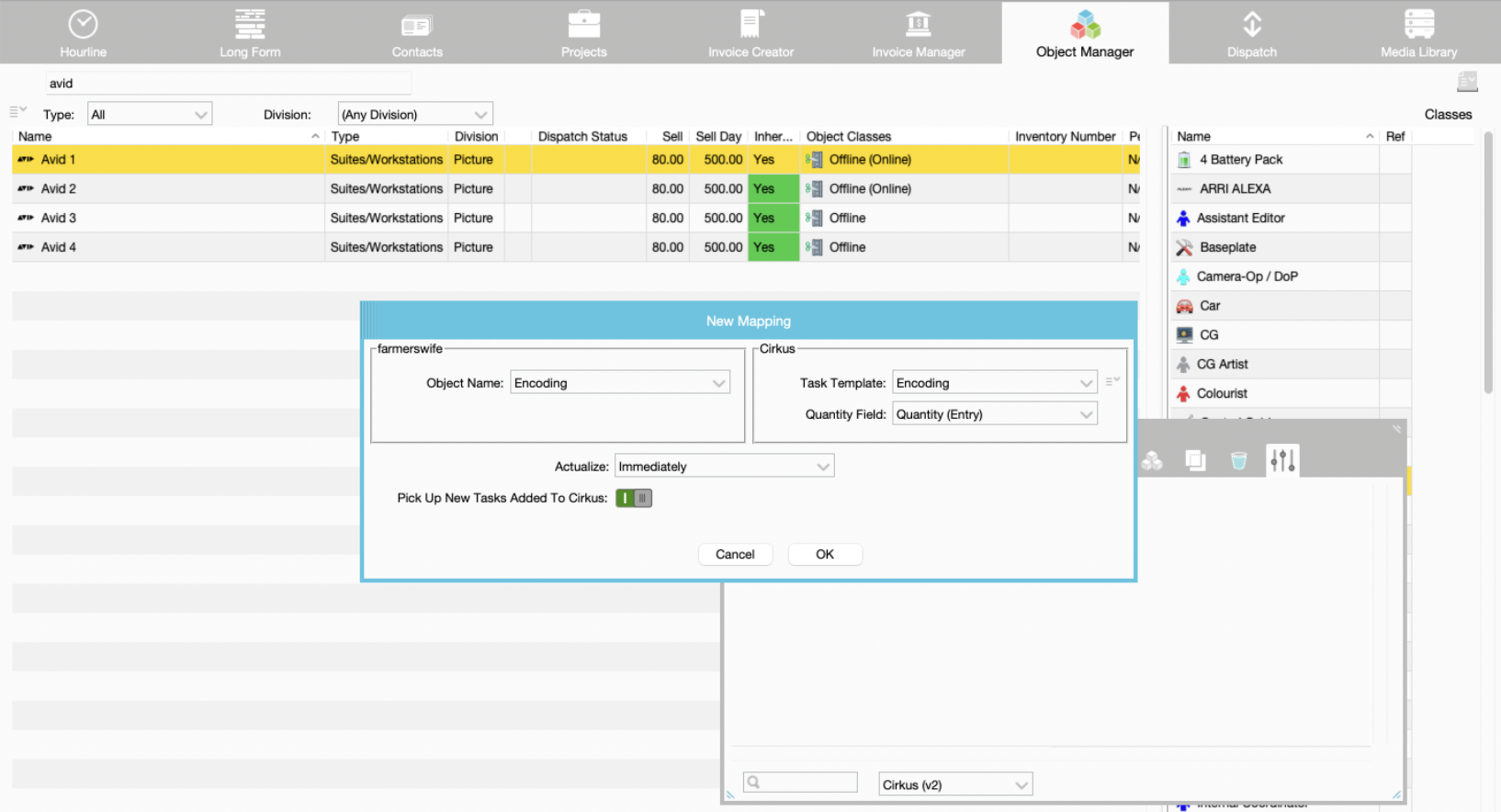
- Auto-create Sub-projects in Cirkus from a list of Binders
What's new in Reports
Various fields have been added to the Financial Report Designer:
- Rows: Invoice Note From Source, Service/Media Order Number, Break Name, Break Note
- Source: From Class Booking > "Invoice Note", Involved: Duration - Booked
- Added container custom fields
The User and Object Report have the following new fields:
- Binder Custom Fields
- Framework Custom Fields
We also added the following fields to Project and Invoice Reports:
- Act.(Activity)/Name
- Number
- Activity (Or No Activity)
- Price Agreement (Name)
- Price Agreement (Or No Price Agreement)
- Object Class/Name + Activity
- Object Class/Name
- Activity/Object Class/Name
- Sell Row Before Discount
- From Details > Sell Total
- From Details/Totals > Total Buy, Sell Before Discount
Sum Feature
In Financial Reports you can have up to 3 groupings that each show Totals of the Rows section. Additionally you have the Header and Footer that show the Overall Totals.
With the existing SUM function you could create a SUM of e.g. a Custom Field or a data field where you applied some math or string operators. If this was to show a TOTAL PER GROUP that was not possible.
Now you can also create a new Text Element and put "GROUPSUM(Fieldname)" in the text field which will then calculate the Total Per Group.
Farmers only use paper for one thing ...
But we know that it's sometimes important to have a hard copy or a quote/invoice/report. Though it feels trivial, it’s been a long and difficult journey, but we finally got 🖨️ direct print back for the Print Designer. Find out more here.
What's fun?
We've expanded the User Window and Edit View window so information is clearer.
And if you've made it to the end of this blog you are now rewarded with the most important update of all... more icons have been added to the show! ![]()
Our Rest API is still growing... check out the Release Notes for all changes or read more in our API documentation.
Good bye 32! Version 6.8 will be the last version to support 32-bit apps for both client and server.
Thanks for reading and we hope you'll enjoy this new version. To you from us with ❤️

