Here it is, our 64-bit version of farmerswife! Not so long after our 6.5 release and not so feature overloaded but still with some nice new additions.
Read about our highlights and most important changes below.
64-bit ready! (aka we now work on Catalina!)
Although we had been preparing for this change for some time, it was a huge technical challenge. Many of the technologies and libraries that farmerswife is built on were being upgraded at the same time, and could only be tested all together late in 2019.
We fully appreciate all your patience and we're very glad to now have this version out in the big wide world.
Save trees - and "Print To PDF"
With farmerswife 6.6 all your reports, quotes and and invoices will be created as PDF documents automatically as you press the “Print to PDF button” - saving the need to install a separate PDF printer on your machine.
For more info on where and how to change the default path of where these PDFs are saved - click here.
Split up!
Don't worry, we don't want to split up with you! But sometimes it can be handy to create a looooong booking and later split it up into smaller bookings. This is now possible with the new "Split" option on Bookings. We hope you enjoy this! Read more.
We did it again!
![]()
We have another set of new icons for you to enjoy and make your farmerswife look even nicer! Some Adobe and Social media Icons are added to the "Other" section, and more equipment icons to the Objects section, such as cameras, cables, tripods, screens etc. For a full overview of all icons check this article.
If you are still missing your favourite icon then let us know!
Toolbox Calendar goes HORIZONTAL!
Remember how confusing you found the farmerswife toolbox calendar the first time you saw it? (it's a Danish thing...) Well, now just tick the box "Horizontal" in the bottom right corner of the calendar tab and you will see your calendar transform into the standard layout.
This has been asked for by clients for a long time so we're all very excited it is finally here!
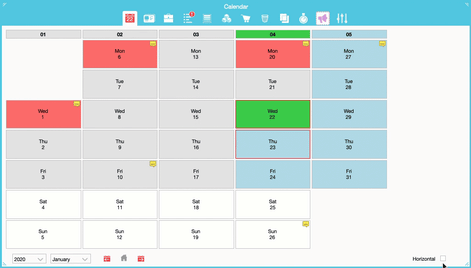
Virtual Objects oneliner in Project and Dispatch report
We have given more love to the EMT related Virtual Objects and these can now be printed as one line item with a "multiplier" field in the Project and Dispatch Report. Sounds exciting? Check it out.
Time to REST
As some may know, but others not yet, we have a few integration options with 3rd party systems. In this version we have developed our REST API further, allowing initial integrations with 3rd Party systems. Read more.
What's up?
As an Artist you are busy delivering all the great stuff that you produce. If the planning is done by others, you want to be informed about any changes in your schedule. The "Schedule Changes Email" is a great tool to keep Artists, Operators and all the thousands of users updated when there's a change.
Since 6.5 you can enable HTML Format for these emails. In combination with a new option to add "More Info About Changes" it is now possible to colour code the changes so they become more visible and easy to see. Read more.
Find your favourites?
The new object ranking allows to build up a "ranking" within an object class and you can add notes, comments and ranks to the class members. Especially in combination with Framework Bookings these rankings and comments remind you and can assist you in whom to choose. Read more.
Big clean up needed?
Want to get rid of events in a fast way over multiple days? With a few mouse clicks it's done! Check out the new option to “Remove Events On Selected Days”. This feature already existed within the Personnel Tree, but now it has also been applied for the Objects Tree.
Forecast your revenue by month
We've been asked in the past if there's an easy way to create a quarterly forecast of revenue. There's no simple black and white answer to this, due to the customizable way of building up each database, but with our newest report addition to be able to group by month we feel that this is taking you there. Please take a look and we'll be curious to hear your feedback. Read more.
The little things...
...should not be unmentioned. You know you can always read all the nice stuff we added (including all nice bug fixes) in our Release Notes... but here are a few of our small highlights:
- The new User Permission "Can Create Projects" makes it possible to define which Super Users will have the permission to create new projects, and thus also to restrict Super Users from being able to create new projects. Users who are not allowed to create new Projects will still be able to modify and update information on the Project. Useful e.g. for Accounts people. You will find the permission in the General section of the "Permissions" window.
- Using multi-day bookings sometimes you want a report, where each day is split up to e.g. show the Day Notes per day or to split the booking values onto the diff grouping, e.g. Week, Month... This is now easily possible with the new option to "Force Bookings Into Separate Days", available in the Project Report and Financial Reports.
- A new export to CSV option is available from the "Show Conflicts" window.... for you to study the puzzle and get it solved.
For the full list of changes in this version take a look at the Release Notes.
Don't hesitate to contact us!
We at the farmerswife support team are happy to help you with whatever questions you might have. We are just an email or a phone call away.
See you next time in Las Vegas @ NAB Show 2020!

